Many MIS solutions have their own scheduling module, but what if you don’t want to use them? What if you want to use a Kanban style board instead of the typical Gantt chart? Is there a way around this?
Well if your MIS solution has an API then yes!
We recently helped one of our customers do this very thing, and helped them create an integration to their existing scheduling boards within Trello.
Let’s take a look at the integration in action.
In our example we have 4 lists set up:
- Ready to Plan
- Ready to Print
- Printing
- Complete
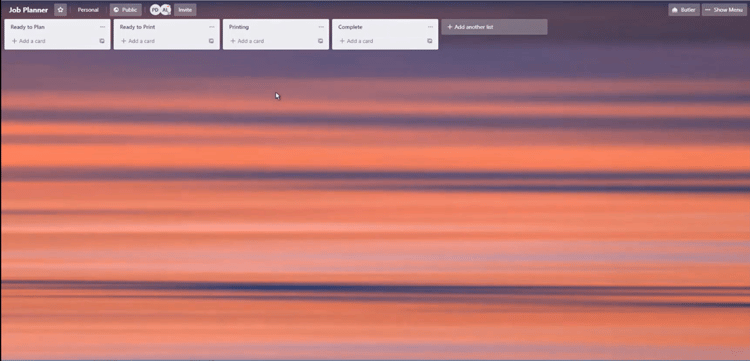
Within the MIS, the user highlights jobs that are ready to be placed into the scheduling system. Within the Tharstern MIS that’s done by right clicking the job and selecting ‘Production Ready: ON’ which would normally send these jobs over to the ‘Unplanned’ list within our scheduling module.
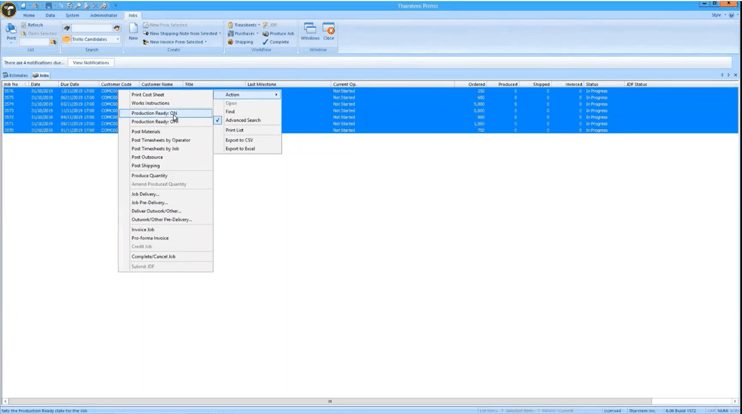
With the Trello integration in place, this action sends jobs over to the ‘Ready to Plan’ list on the Trello board.
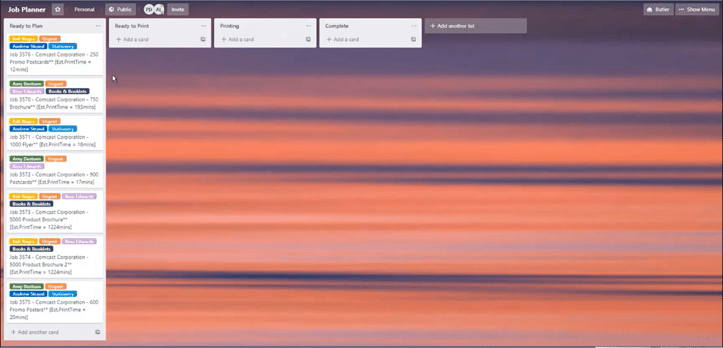
You can see that the jobs have been assigned different coloured labels, and these are to identify the following information such as: CSR, urgency, product type. Within the text area on the job, you can also see the job number, description, quantity and estimating time.
The scheduling user can then move these jobs into other lists, by dragging and dropping each ‘card’. The order they are placed in the column will dictate the order of which they are produced.
The integration also makes use of data collected by the Tharstern Shop Floor Data Capture tool. Below you can see a simulation of a press operator working on a HP7800, as they tell the MIS solution that they have started working on job number 3576.
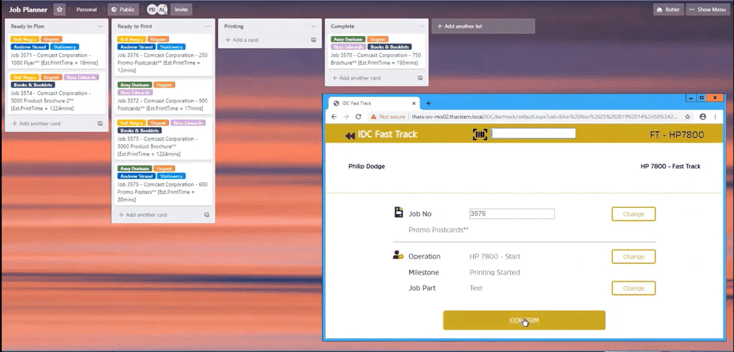
Once the MIS solution sends that over to the Trello board, you can see that the job has automatically jumped from the Ready to Print list, and over into the Printing list.
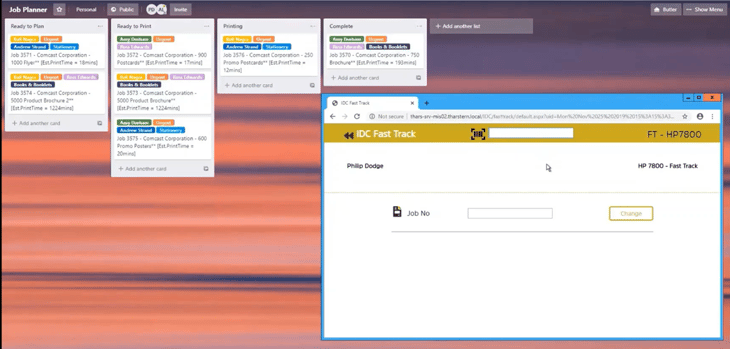
Anyone working with the MIS solution will also be able to see that this job has started printing on the HP7800. In the Tharstern MIS, you would see this in the ‘Current Op’ column.
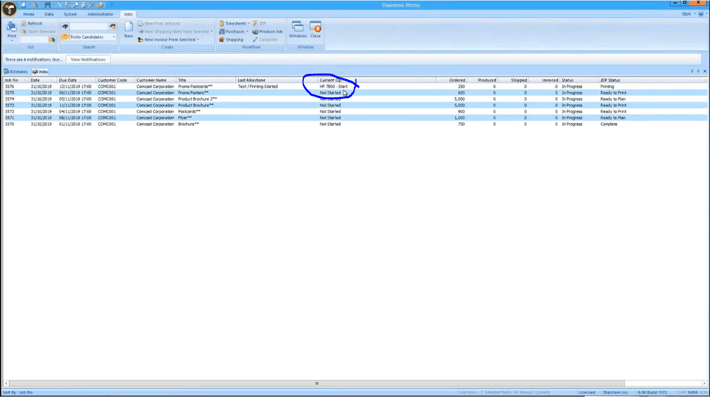
As you can see, this is a pretty great solution for sharing production data across different teams using different software.
Who should use a Trello integration?
Using this integration rather than a full-blown scheduling module is probably best suited to small digital printers or design agencies that want something simple and easy to use, that’s accessible to everyone.
What do I need to do to implement this integration?
Well you’ll need a Trello subscription, which is actually very cheap ($9.99/month) and you’ll need an MIS solution that has an API. You’ll also need to speak to your MIS partner to help you set up the integration. There’s a lot of freedom when creating Trello lists, every company will want different stages making up their lists, and different data fed into the job ‘cards’, so the integration must be set up individually for each one.
If you want to watch this integration in action, check out the video below.