How to Drive Customers to your Web-to-Print Website: Part 1
The inspiration for this post came from a great piece in WhatTheyThink in which they talk about not spending any money on building your web-to-print portal before you’ve given some thought to how you’re going to drive traffic to your site. The article suggests two ways to do this - build it using “online advertising dollars” or have a “great SEO strategy”.
Incidentally, this is how we will be splitting this post up into two different parts: online advertising dollars and a great SEO strategy. Before we get into that though, you need to ensure that your site is ready to be found in the search engines.
Optimize Your Site
You must optimize your site for performance in the search engine results pages (SERPs) in order to stand a chance of bringing any kind of organic traffic to your site. Think of this almost like laying the foundations.
Your site needs to be useful to your specific audience. So, you need to ensure that the content on there is informative and that it answers your audience’s questions and serves their needs. Whether this is about your products or your services, the content needs to be quality, concise, unique and to the point.
Keyword Research
You will also need to have an idea of how to carry out keyword research. For this it would be ideal to have access to a tool such as Ahrefs or SEMrush. Both are great tools that will help you in your online journey as well as with keyword research. This 10-minute video from Ahrefs on YouTube about how to do keyword research is great.
For example, you may want to optimize your site for the keyword “business card printing”. According to Ahrefs (the tool we use) this keyword averages 14,000 searches a month in the US, 4,700 in the UK but globally it’s searched, on average, around 27,000 times a month. It’s also got a ‘hard’ keyword difficulty which is basically how hard or easy it is to rank for this keyword in Google.
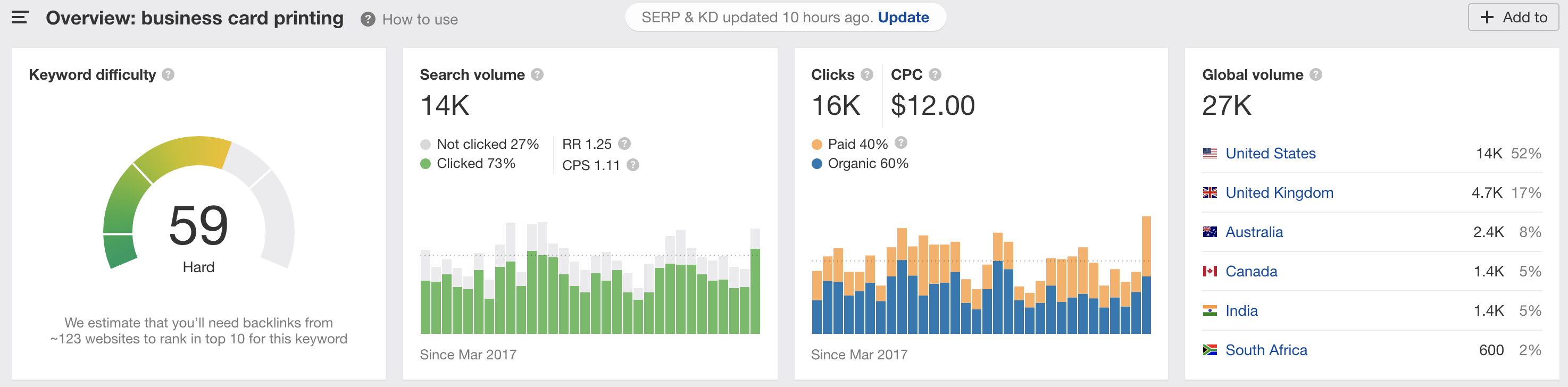
Whether you have a specific page on your website about printing business cards or if your whole site is about printing them, it needs to be clear to the search engines that that’s what your site is about. Your content mustn’t force the keyword or variations of it. Try to keep it all as natural sounding as possible because Google understands natural language now. Their Natural Language Processing uses machine learning to reveal the word structure and meaning of text.
To add to this, another reason not to ‘keyword stuff’, Google have just released BERT. This stands for Bidirectional Encoder Representations from Transformers. In short, it helps Google to better discern the context of words in search queries so not only are they understanding the meaning to text, they now also understand it in context.
Titles and Metas
Title tags and meta descriptions are also essential when it comes to ensuring your site is correctly optimized. Meta descriptions less so than title tags as Google often generates its own based off the content on your page but still, it’s better to know about both.
A title tag is a HTML element on a page that specifies the title of that page and they are the clickable headlines that you see listed in the search engines for a given result. They’re important for the usability of your site, SEO and also social sharing. There is an optimal length for a title tag which is usually around 50-60 characters. There is no exact character limit for this as characters can vary in width and Google’s display titles max out at around 600 pixels at the moment.
A basic example of a title tag for a page you’re trying to optimize for the keyword we used earlier, “business card printing” would look like this:
- Business Card Printing | Your Print Company Name
The pipe in the middle of it is called the separator. You don’t have to use the straight line for this, there are a bunch of different things you can use, there is no right or wrong, it’s pretty much down to personal taste and you could use any of the following: //, -, /, : or any other symbols as long as they are relevant to the title of the page. There are some examples in the screenshot below.
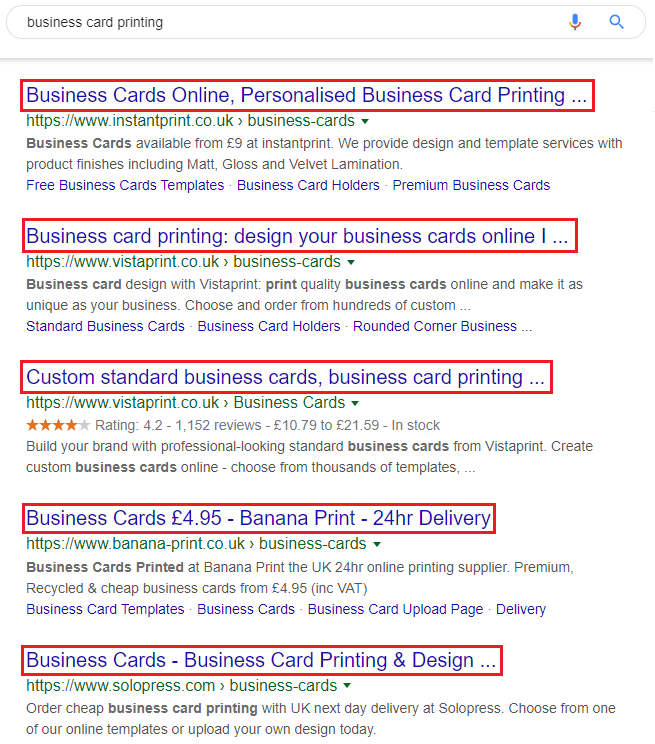
Things to consider not using though are capital letters, specifically all caps. They’re not great from a user point of view as it could be hard for search visitors to read them, but you will also be affected by way of character limits because wide capital letters like ‘M’ or ‘W’ take up more space.
You can also get a bit more specific with your title tags, too. Adding in words like ‘online’ or ‘your local area’ can make the title more specific to a particular audience. This may mean a smaller audience than targeting the broader keyword, but it could mean more leads as it’s a more specific search term.
A meta description is a HTML attribute that provides a brief summary of a web page. Usually, they are up to 160 characters long and is displayed in the search results under the title and can have a significant impact on click-through rates from the search engine to your page.
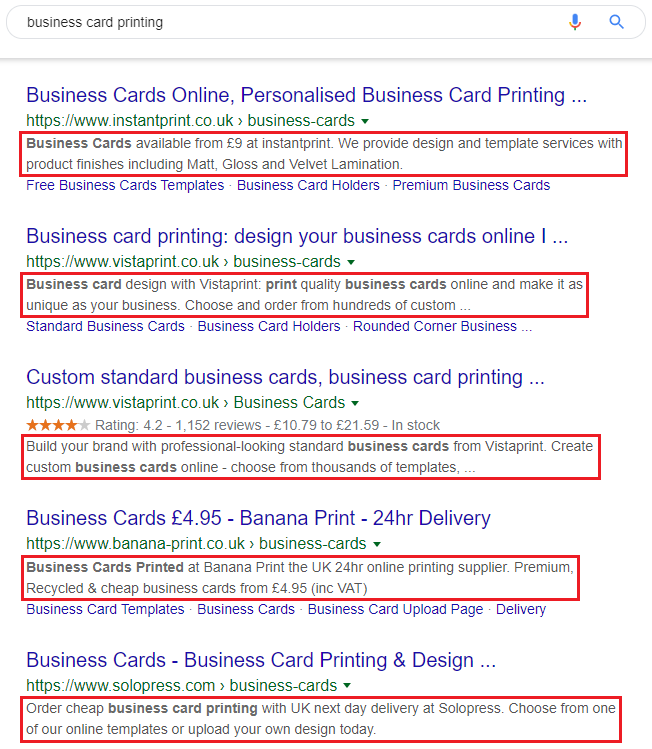
As was mentioned at the start of this section, sometimes it’s okay to not write a meta description. Often, the search engines will scrape a web page and generate its own meta description from the content that is on the page. However, there’s a general rule of thumb that you should consider when deciding whether or not to write a meta description:
- If your page is targeting 1-3 high competition, highly searched for phrases, write your own meta description that targets those users that are likely to be searching using those terms.
- However, if the page is targeting long-tail keywords (search terms that are 3 or more keywords long), then it is usually better to let the search engine populate its own description.
The reason for this is because, when a search engine pulls together a meta description, they always display the keywords and surrounding phrases that the user has searched for. If you decide to write a description for a page like this, you could actually detract from the relevance that the search engines make, depending on the query.
The only caveat to choosing not to add a meta description is that on social media sites like Facebook commonly use a page’s meta description as the description that appears when the page is shared on their sites so if you have no meta description, they will likely just use the first text that they can find on your page which could result in a bad user experience for people who come across your content on social media.
All in all, title tags and meta descriptions are an important part of the foundations of your website content and not only do they help the search engines to understand your site and content but also, they help contribute to a positive user experience on your site.
Pay Per Click Campaign
Now we’re into the first of the paid methods of bringing traffic to your site. If you don’t have a marketing budget, then feel free to skip over this section. If you do have a marketing budget, then here’s one way you can set about spending it.
A pay per click campaign can be run through Google Ads or Microsoft Advertising. If you’re wondering what pay per click is, it’s essentially where you pay to appear at the top of the SERPs and pay for every click on your website. There’s a lot more to it than that but in its most basic form, that’s PPC.
Providing you set your PPC campaign up right, you will literally see traffic coming into your site within a matter of hours, if not sooner.
Before we get into some data, here’s a heads-up as to what you’re going to be reading:
- Average monthly searches – This is pretty much what it says on the tin. The average amount of searches your keyword gets every month.
- Competition – This is how competitive the keyword is. Are there a lot of people bidding on the keyword? If so, it’s a high competition keyword and so on.
- Top of page bid (low range) – This is essentially the lower range of what advertisers have typically paid for a keyword’s top of page bid, based on your location and other things.
- Top of page bid (high range) – This is the opposite of low range. It’s typically the higher range of what advertisers have historically paid for a keyword’s top of page bid.
Now that we have covered that, here is what you could expect to see, based off data from Google Keyword Planner, a free Google Ads tool you can use to search for keywords and see how they might perform:
Keyword – ‘business card printing’
- Average monthly searches – 27,100
- Competition – High
- Top of page bid (low range) - £2.25
- Top of page bid (high range) - £11.95
So, in short this means that, on average the most you could expect to pay per click is £12 and the lowest is £2.25, based off historical data from other people who have bid on the same keyword. It’s obviously a highly competitive keyword.
You can see the data in the screenshot below .
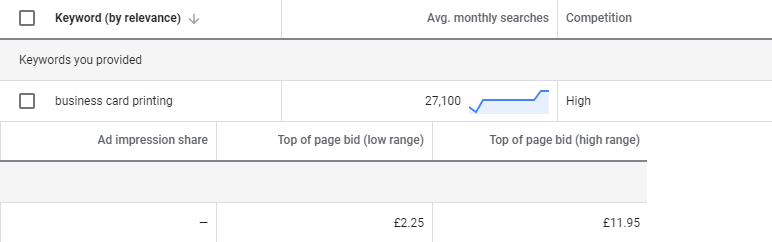
Keyword – ‘print business cards online’
- Average monthly searches – 1,000
- Competition – High
- Top of page bid (low range) - £3.85
- Top of page bid (high range) - £12.27
With the ‘print business cards online’ keyword, you can expect to pay £3.87 as a minimum per click and £12.31 as a maximum per click. You can see the data in the screenshot below.
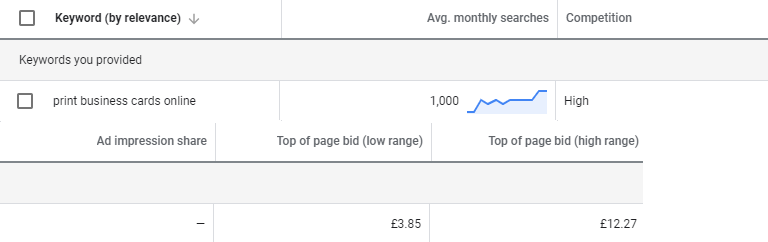
It’s worth noting that the average monthly searches number is just a guide. The numbers you see are calculated as a rounded annual average from ad keywords and their close variants that were also searched. For example, the data for ‘business card printing’ above showing at 27,000 could be generated from people searching for both ‘business card printing’ and ‘business card print’.
It's also worth noting that the bid amounts will change too. It’s a guide and should be used as such.
Social Media
There is still a fair amount of doubt about the effectiveness of social media to drive sales but in my own experience, if you have a clear strategy in place and you’re consistent with what you do, you will eventually start to see the benefit of managing your social media correctly.
To give you an example, at the start of last year the marketing team here at Tharstern decided to start building a presence on Facebook and Instagram, two platforms that we weren’t yet using to their full potential. We put an inclusive plan in place for LinkedIn, Twitter, Facebook and Instagram and as a result of that in the 21 months from the start of 2018 to the end of September this year, we have had over 2,800 visitors to the site from all four of those social media channels.
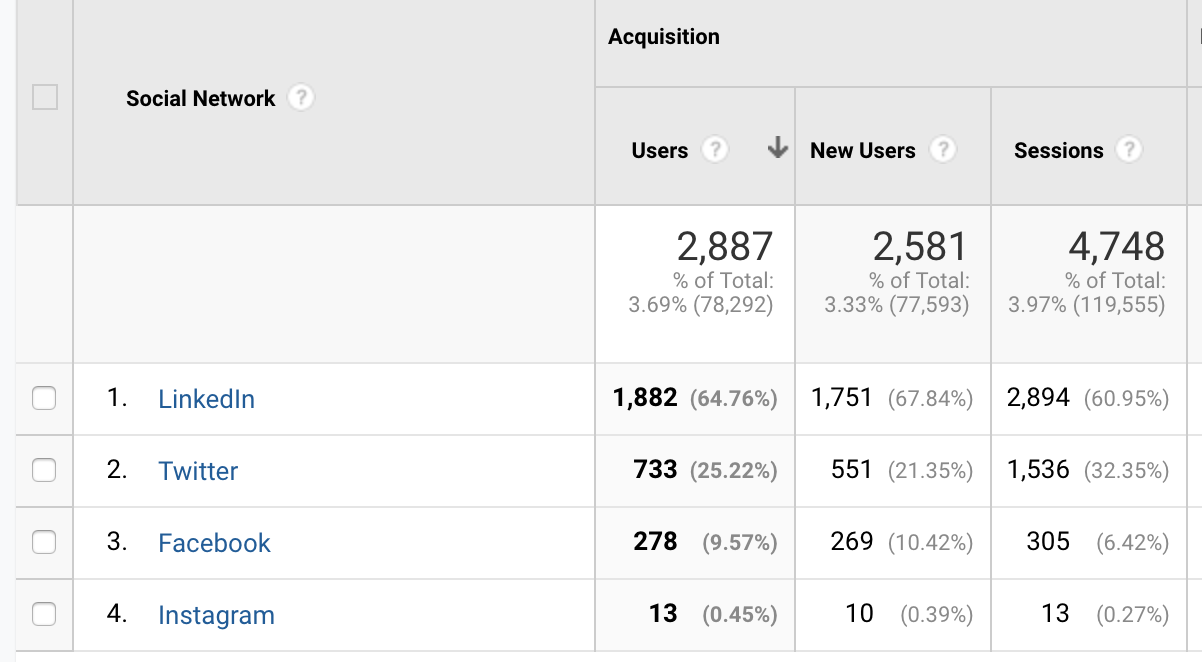
Bearing in mind that we’re a B2B company, that’s not bad at all, and a B2C company would have seen much higher visitor numbers than that. So, this is definitely one of the things you should try out for your website.
Social Media Ad Campaigns
You should also consider running paid ads across all of the social media platforms that you’re using to promote your site.
The ‘big four’ if you will: LinkedIn, Twitter, Facebook and Instagram, all offer paid ads. Each has their own unique element that can help you to maximize your reach on their platform so I will talk a little bit about each one and the things they offer.
Instagram Ads
If you have the ability to be very visual in your advertising, then Instagram could be perfect for you. There’s plenty of options for advertising on there too. Stories ads would be a great place to start. There are 500 million Instagram accounts that use Instagram Stories every day and 1/3 of the most viewed Instagram Stories are from businesses.
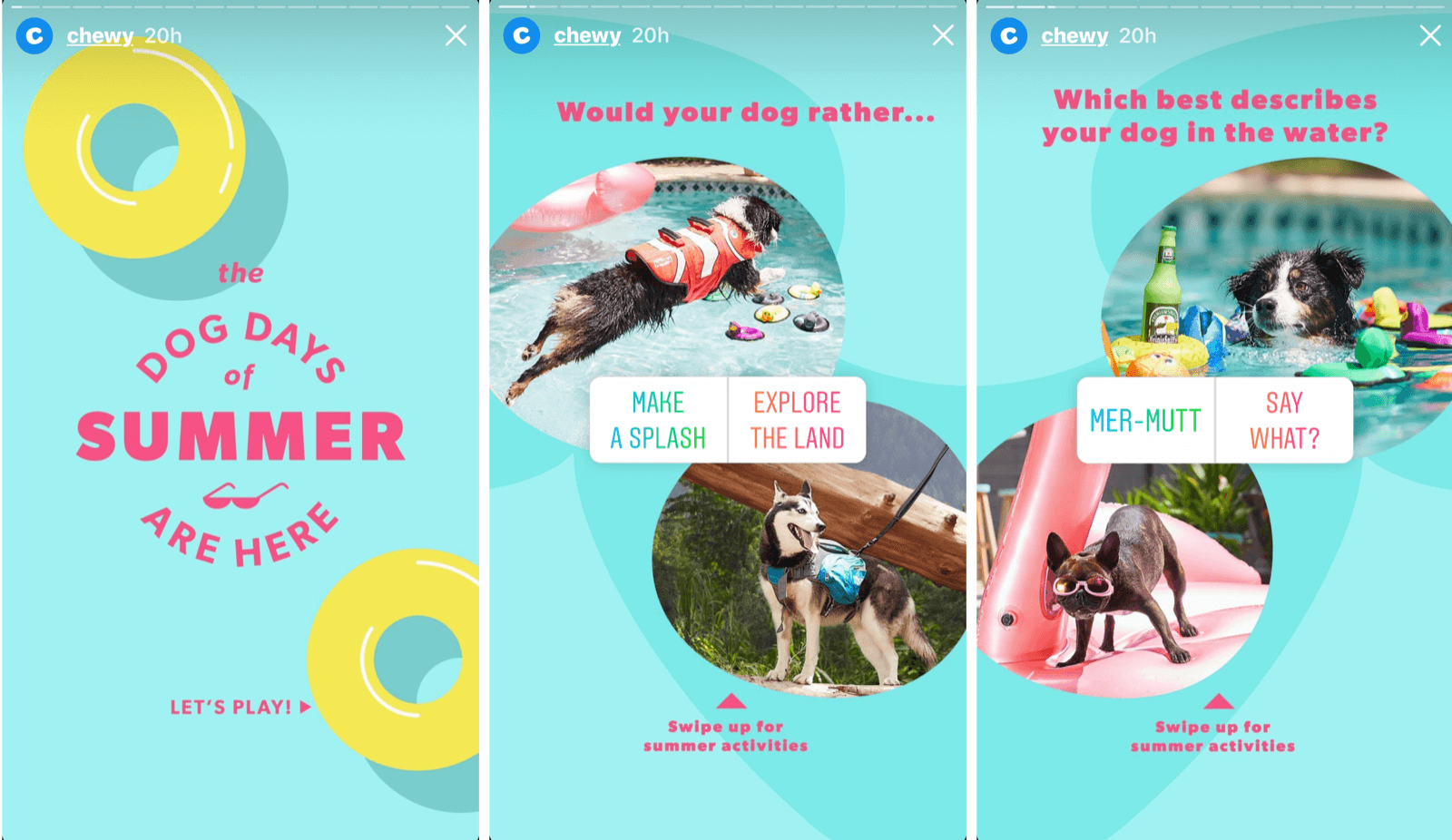
have over the other ad types on Instagram is that they make full use of the mobile screen. They’re bigger than the other ad options offered on the platform, so they offer a big, distraction-free opportunity to get your message in front of potential customers. Read more about story ads on Instagram here.
LinkedIn Ads
One good thing about LinkedIn ads is that they’re super targeted and you can get really granular with the criteria. based on the location, education, interests and job experience of your target audience so you can really get down to the important details. Once you’ve done that, you can reach these contacts:
- You can create display adds that appear on the top or down the right-hand side of the LinkedIn platform.
- You can pay to promote a piece of content directly in your target audience’s timelines.
- You can also send messages directly to your target audience’s LinkedIn inbox.
Twitter Ads
Twitter ads are a great way to get your business in front of potential customers and you have plenty of different options available to you. Tweet engagements mean that you can maximize the engagement of your tweets; you can promote videos and GIFs, you can target new followers, you can get website clicks and conversion and much more.
The other option you have with Twitter is called ‘Promote Mode’. This is Twitter’s first subscription ads product. Essentially, this is an ‘always on’ mode that your profile, helping you to steadily attract more followers and an additional reach for a flat fee every month.
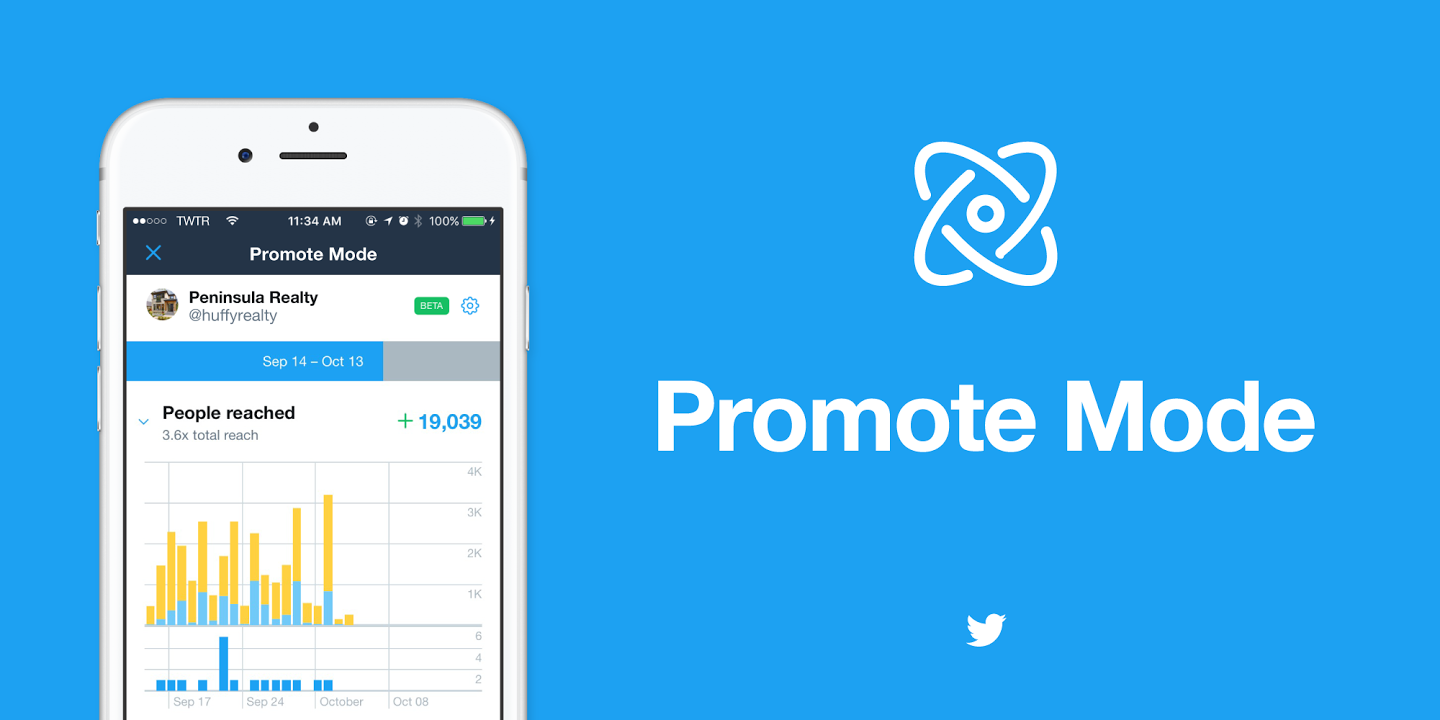
There are some rather questionable reports out there about this feature though so tread carefully. This review from Buffer wouldn’t really convince me to go ahead with the new platform. They base their decision of not continuing with ‘Promote Mode’ on the following:
- Performance – When looking at their results, they compared them to the Facebook ads that they have been running and their performance. At a top level if you will, the Twitter ads performed better than their recent Facebook ads in terms of their reach per dollar spent but they noted that through Promote Mode the Twitter ads weren’t scalable. They couldn’t spend more money to reach more people.
- Limitations – Twitter Promote Mode has some limitations that restricted what they could do.
- Limited targeting options – One of the big ones mentioned was that when choosing from the different targeting options, you can only choose interest targeting or location targeting, not both. This won’t help when trying to narrow down your potential audience and would probably mean you end up targeting quite a broad selection of people.
- Unable to select a tweet – This might not mean much to you if you don’t tweet too often but if you do tweet often and the program is choosing the tweet for you it could choose something completely irrelevant. For example, if you have tweeted your condolences for a tragedy that has happened, that wouldn’t really be the kind of tweet you would want to promote.
- Ease of use – First of all, this could be a great thing to you if you are an individual or a small business owner, but Buffer listed it as one of the reasons that they decided not to pursue Promote Mode. However, if they set something up in the account and in its automation it chooses to promote an irrelevant tweet, you would be forced to pause the promotion and you’ll be missing out on promotion time but your subscription won’t be paused.
Whether or not you go down this route is up to you, but my experience tells me that you would see more benefit from setting up your own campaign on Twitter and doing it all yourself.
Facebook Ads
As Facebook say on their ads page, you really don’t have to be an expert to start advertising your products or services on Facebook. There are more than 2 billion people who currently use Facebook and over 1.6 billion people worldwide are connected to a small business on Facebook, so it’s safe to say that there’s almost certainly an audience that you will be able to target.
When creating an ad, you begin by selecting your objective.
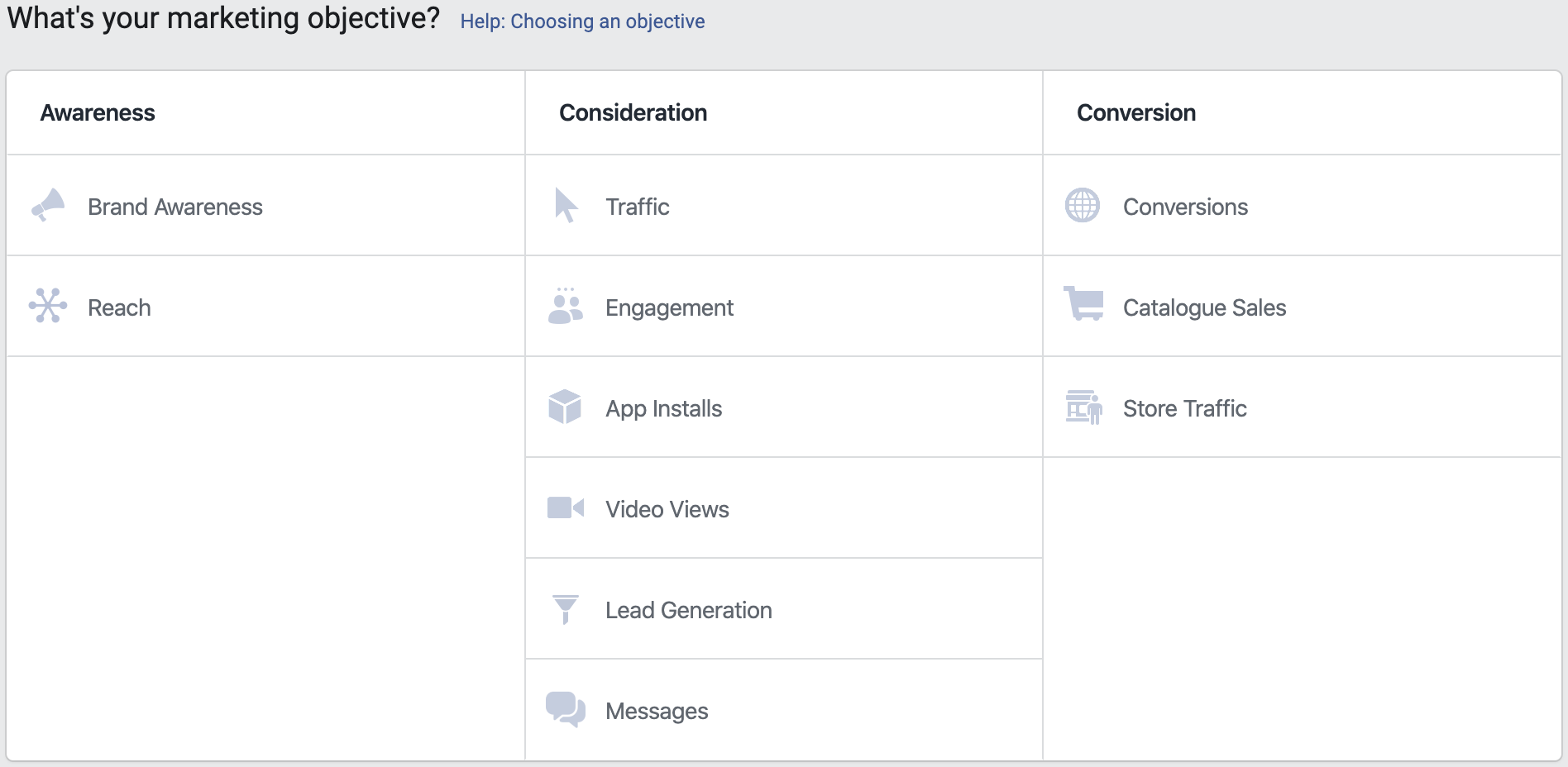
There are a number of different choices of objective that you can choose from at this point and here are some that you should consider:
- Traffic – Choosing this option means that you will grow the number of people who are visiting your site and increase the likelihood that they’ll take a valuable action when they get there. Later in the process you can get granular with your ads and the targeting so if you choose traffic, you will see an increase in highly relevant visitors come through to your site.
- Engagement – This will see you get more people following your page or engaging with your posts through comments, shares and likes. Again, as you will be targeting a highly relevant audience, for example people looking for online business card printing, you know that the people interacting and engaging with your content are potential customers because you have targeted them specifically. You can also choose to optimize for more event responses or offer claims if you are running something relevant to your audience.
Even right at the start of the process, you are able to get with Facebook Ads. Once you have chosen your objective, there are plenty more customization options when creating your Facebook ad. This page from Facebook does a really good job of running you through the process.
So, that’s part 1 of this post complete. In part 2, we will run through more ways that you can drive traffic to your web-to-print site so stay tuned for the final part to this.
Share this
You May Also Like
These Related Stories
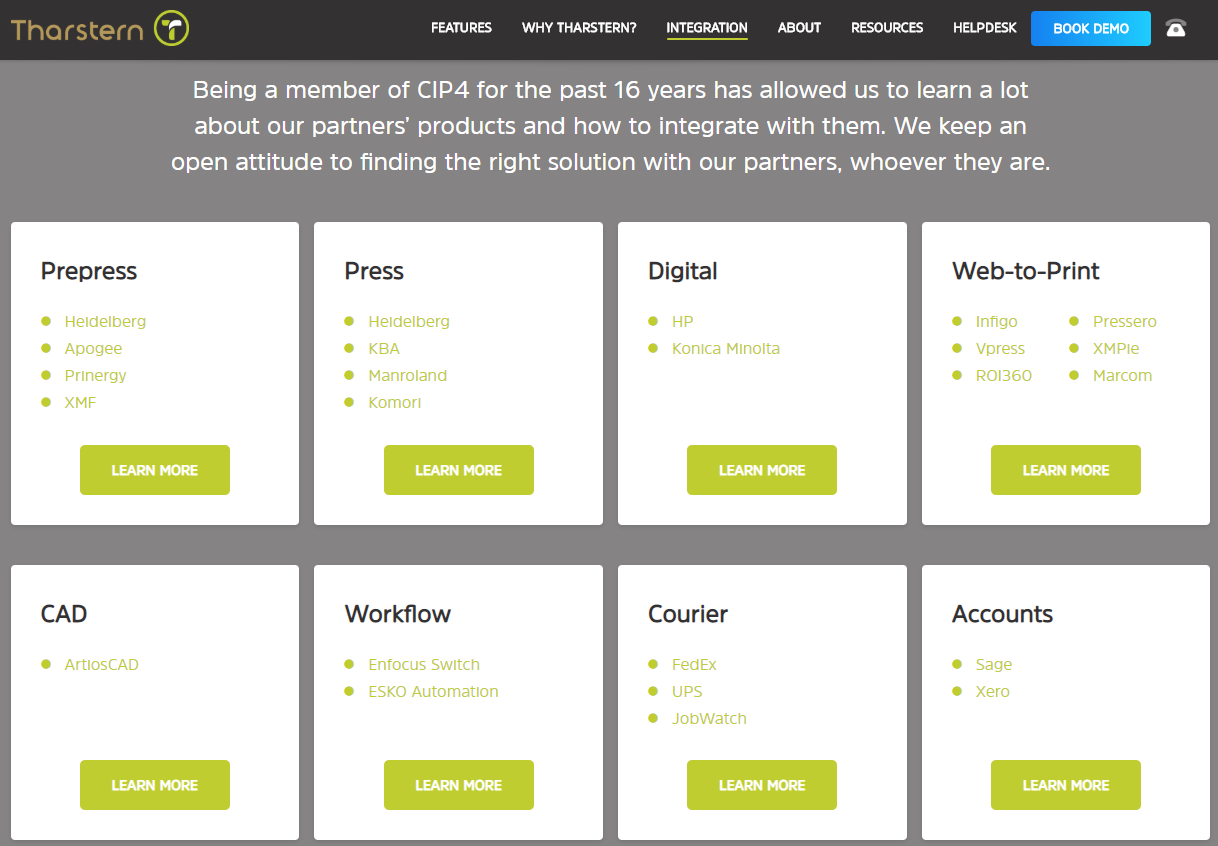
How to Drive Customers to your Web-to-Print Website: Part 2

The Most Important Marketing Technique that Printing Companies are Neglecting
