If you have an MIS in your business but aren’t using a die library, you could be missing a trick.
Label and flexible packaging printers will have hundreds, if not thousands, of dies in storage that all need to be tracked and accounted for. It’s safe to say doing this manually is a tiresome and expensive task, with most people resorting to a spreadsheet-based database.
In this article, we’re going to explore the benefits of using a die library, how it can help streamline your process and make you more efficient, and what technologies are available to help you.
What is a die library?
A die library is a digital record containing information about the dies you have in your inventory, including:
- Shape
- Size
- The date it was created
- Which machine it was manufactured for
- The grip
- When it was last serviced
- Availability
- Its location in the warehouse
- How many impressions it’s done
- Maximum number of uses
Why do you need a die library?
1. To stop you creating and storing duplicate dies
Having the information in a die library allows your estimators to instantly identify what’s available and what would need creating from new. We’ve spoken to more than a few businesses who track their dies manually with a spreadsheet and they couldn’t tell us confidently whether or not they had any duplicates in storage!
2. To save money getting new dies created
Having new dies created for each new job can be an expensive process, especially for smaller print runs. It’s also the worst kind of spend, since there’s no opportunity for any value-added contribution. But a die library gives you the opportunity to eliminate this extra cost for both you and your customer.
When the dimensions of a product are entered during the quoting process, the MIS will search the database for existing dies that could work for that job. If you don’t have any exact matches, it will also suggest similar geometries instead. Perhaps the customer requested a quote for a 5mm sticker, but the only similar die you have is for 7mm. You can then contact the customer and ask if this would be an acceptable alternative, offering them the option to produce a larger product for less cost.
3. To speed up the the job lifecycle
Making sure you use existing dies also speeds up the production time of the job. When a customer agrees to use an existing die, you can produce and deliver the job much quicker. This of course = better customer service.
Which tools could you use?
Some MIS systems have their own die library built in and you can also integrate your MIS with third party software products that provide this functionality.
When you’re picking a die in Tharstern Cloud, for example, the software will generate a list of any dies that fit the specifications entered into the quote. You can also specify tolerances within the quote, so the software can suggest dies with similar dimensions if no exact matches are found.
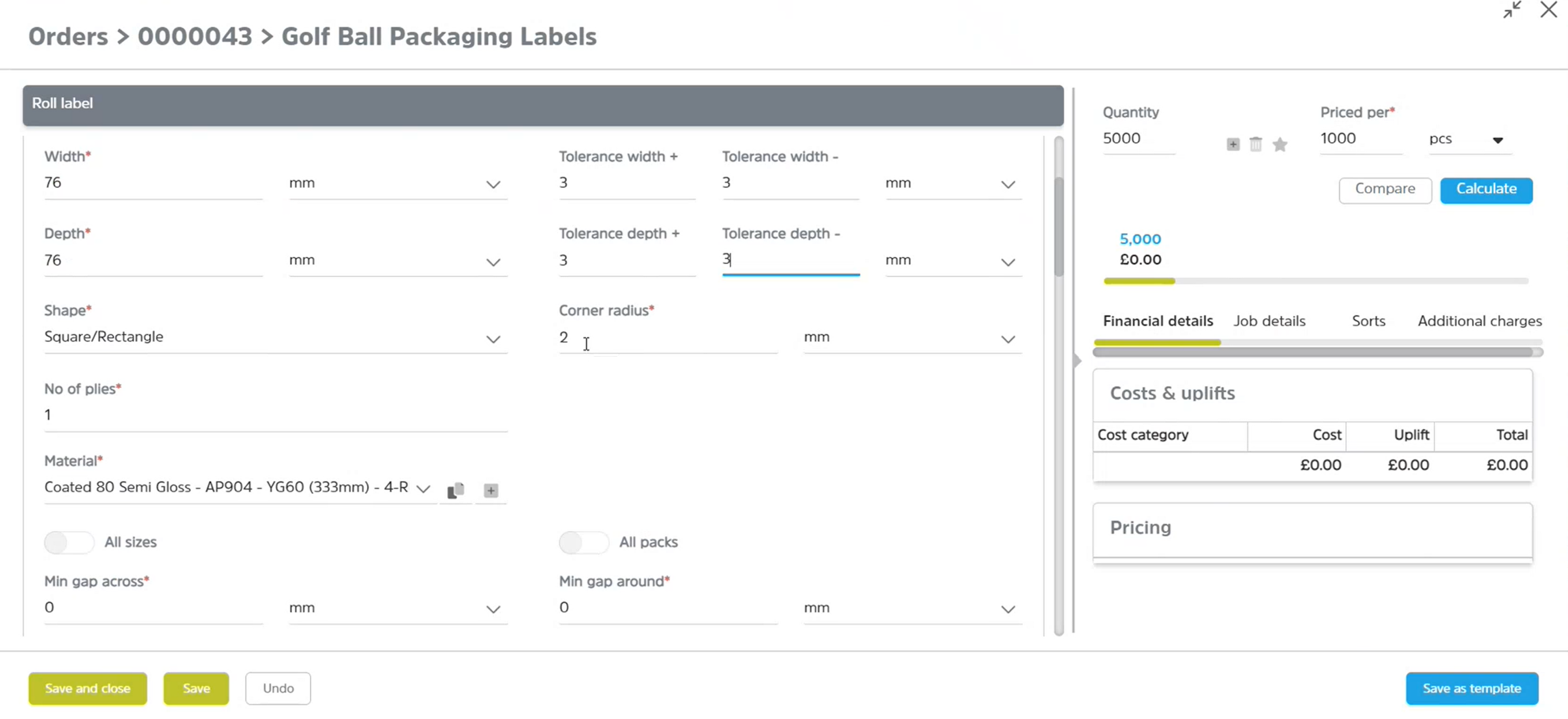
If neither of these options are available, the MIS will present you with a list of suggested dies that can be purchased, based on the machines you have in your business.
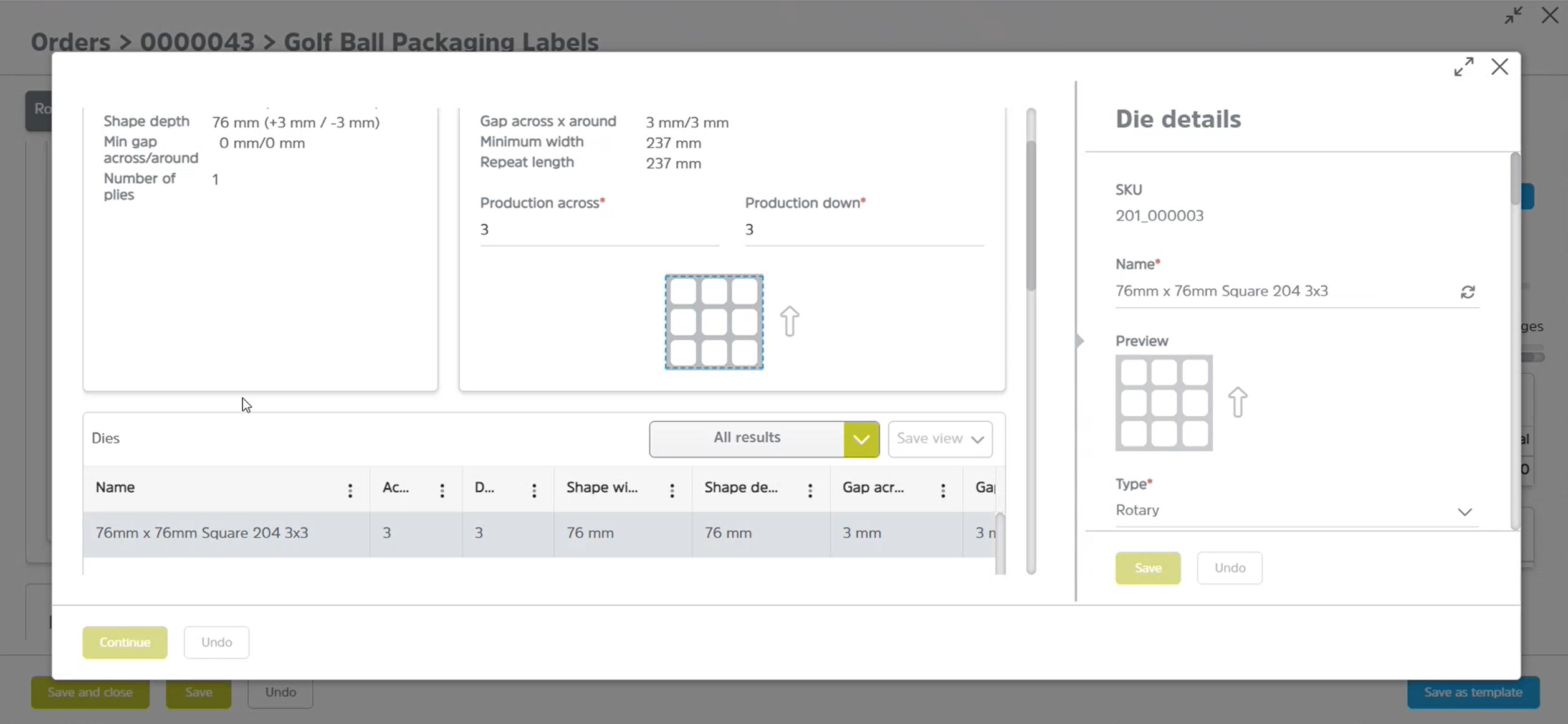
For those MIS systems that don’t have a die library built in, there are products like Insoft IMP that you can utilize instead. It works in a similar way to Tharstern Cloud, in that it finds dies that fit the geometry you input, both for exact matches and those within a specified tolerance.
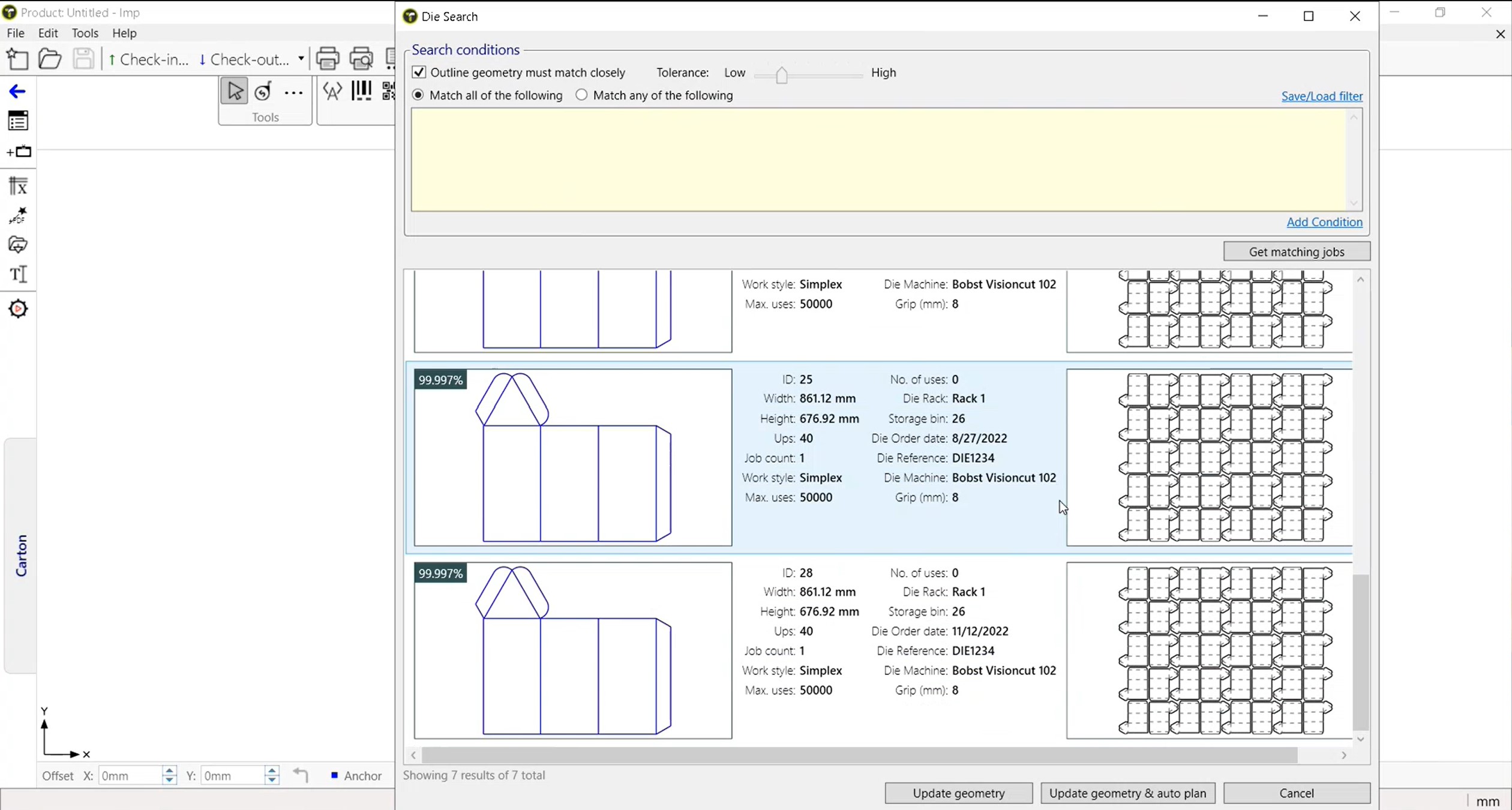
So don’t die wondering...
(Sorry, couldn’t help myself). Make sure you utilize these die library tools to better manage your storage, streamline the quoting process and provide a better experience for your customers.