If you often distribute print to multiple locations and find yourself manually entering the data, you’re probably wondering how you can automate this process to make it more efficient. Many MIS providers will have a solution for this, and each will handle it differently, but here is how we do it at Tharstern.

How can I automate this process to save me time rather than manually updating the software?
Processing jobs with multiple distribution addresses that each require a different mix of products is very time consuming, and the thought of entering the data manually might fill you with dread.
This daunting task can be made easier by taking the CSV file provided by your customers and importing it into your MIS. You just need to ensure the customer has included all the details for each distribution address, individual product requirements and a total production quantity for each one.
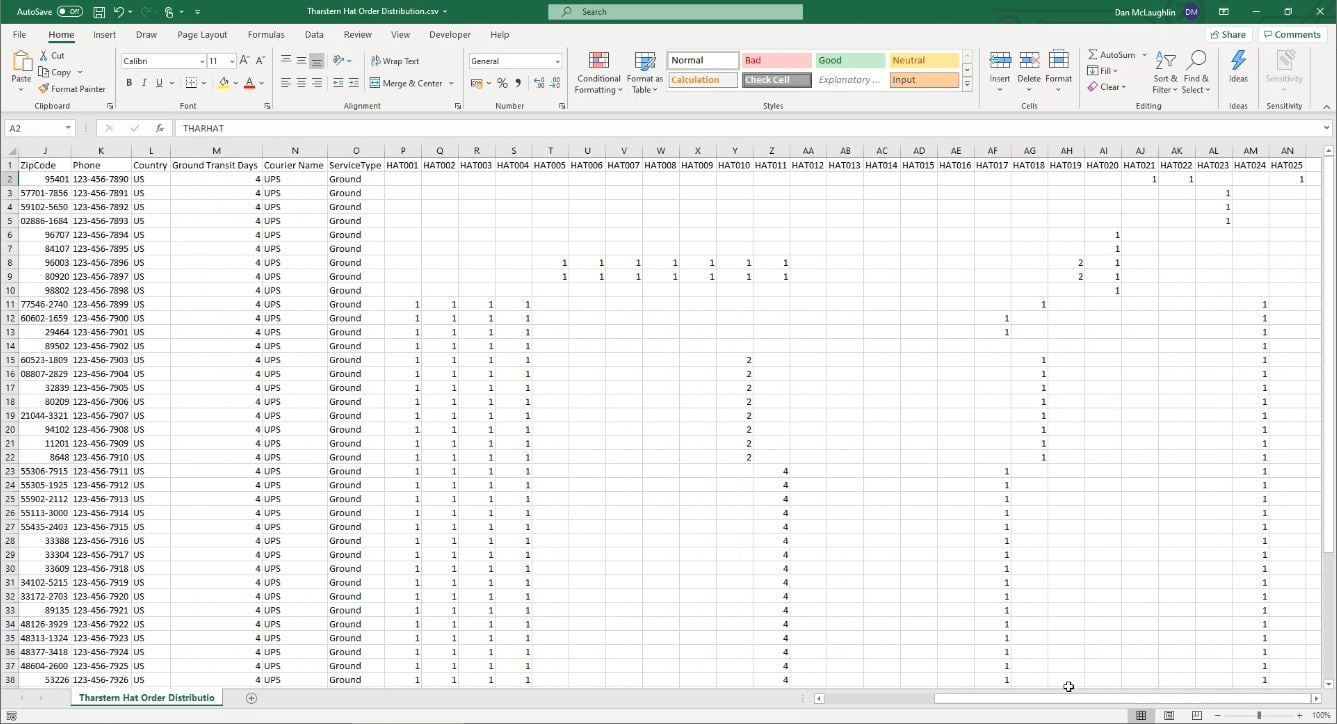
In Tharstern, all you need to do to import the CSV file is to drop it into a hot folder (essentially a network folder that is monitored by the MIS solution, so that it knows when new data has been placed into it). The MIS will read and verify the information in the CSV file, and then import it into the software.
What does the MIS do with the imported data?
1. Once the information has been verified, a sales order is automatically created made up of a combination of each product required. The quantities of these will differ reflecting the information in the spreadsheet and the total production quantity.
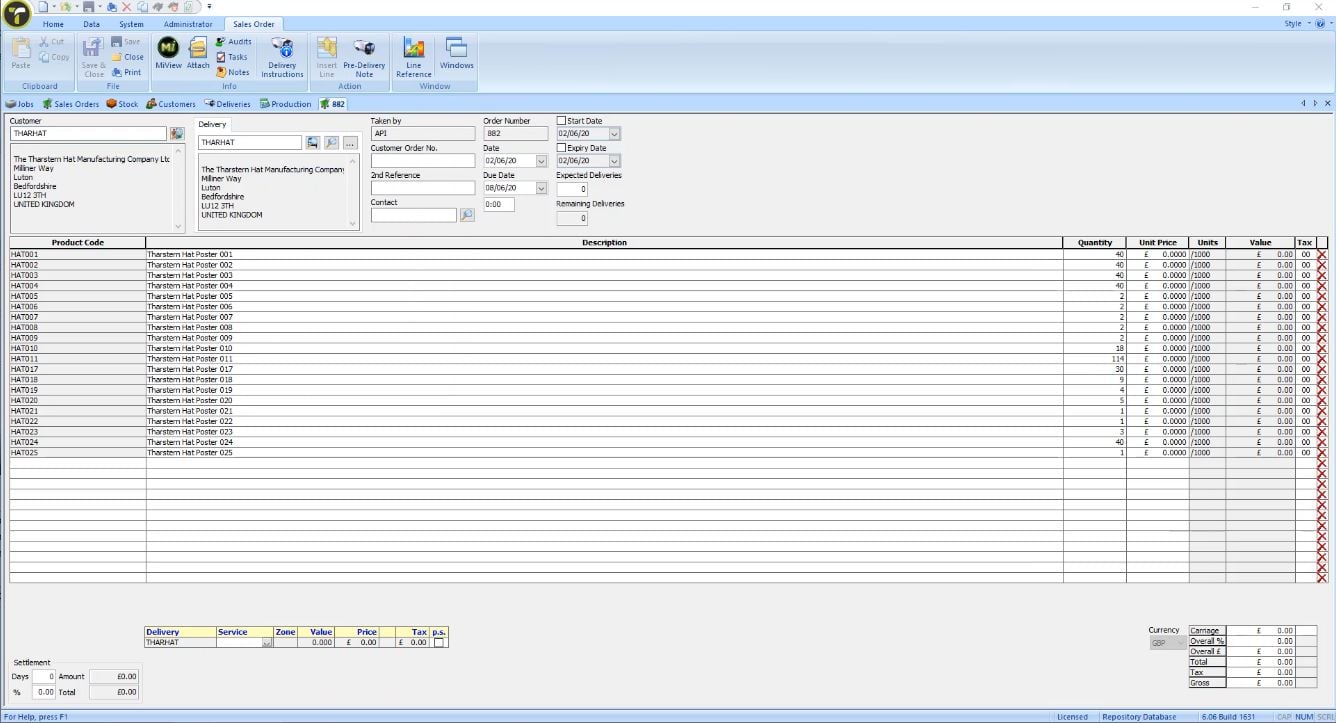
2. The MIS also creates estimates for each distribution location, reflecting the different quantities required for each address. In Tharstern, each estimate is created production ready, meaning that the MIS has calculated how much raw material is needed, which equipment will be required to produce it, and how long it will spend on each machine. The estimates are also converted into jobs, ready for planning.
3. If the addresses are not already in the MIS, they will be imported and associated with the relevant customer.
4. The automation of this process carries right through to pre-delivery notes too. They’re generated for each distribution location and identify the products and quantities required for each one. The screenshot below shows a delivery note from our example; Both the bulk ordered quantity and the quantity needed for that location are displayed within it.
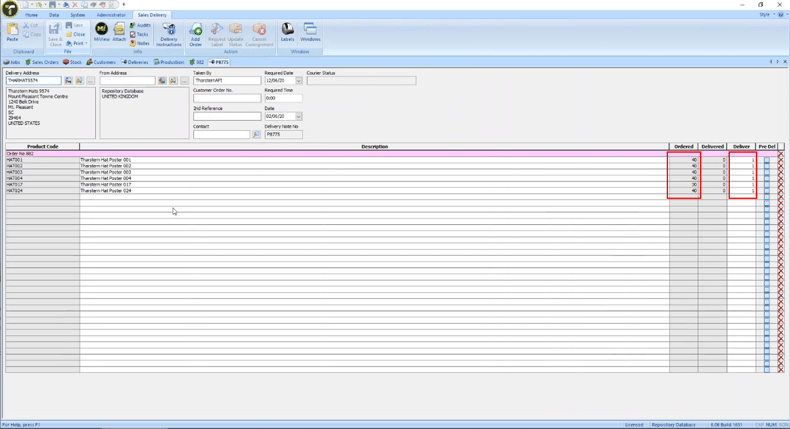
So you’ve created sales orders, delivery addresses, production estimates, jobs AND pre-delivery notes, all by simply dropping a pre-populated CSV file into a hot folder. Pretty cool right? Now this is just one way that this process can be automated to save you precious time.
If you’d like to see it in action, check out this video.