In my last article, I explained the difference between training and learning and why it’s so important to dedicate time for both of these during your MIS implementation project. But how do you keep track of all this training and learning time, and make sure your team are devoting enough hours to it?
I recently put this question to Tharstern’s own project management guru, Bali Nagra, who recommended that print companies use Project Management software to monitor their training and learning time. I asked Bali to explain how this type of tool helps, and here’s what she said about it...

First - what exactly is Project Management software?
Project Management software like Monday.com, Trello and Asana allow companies to plan tasks and track the progress of a project. They often include features such as: project scheduling, task management, budgeting, communication tools and reporting.

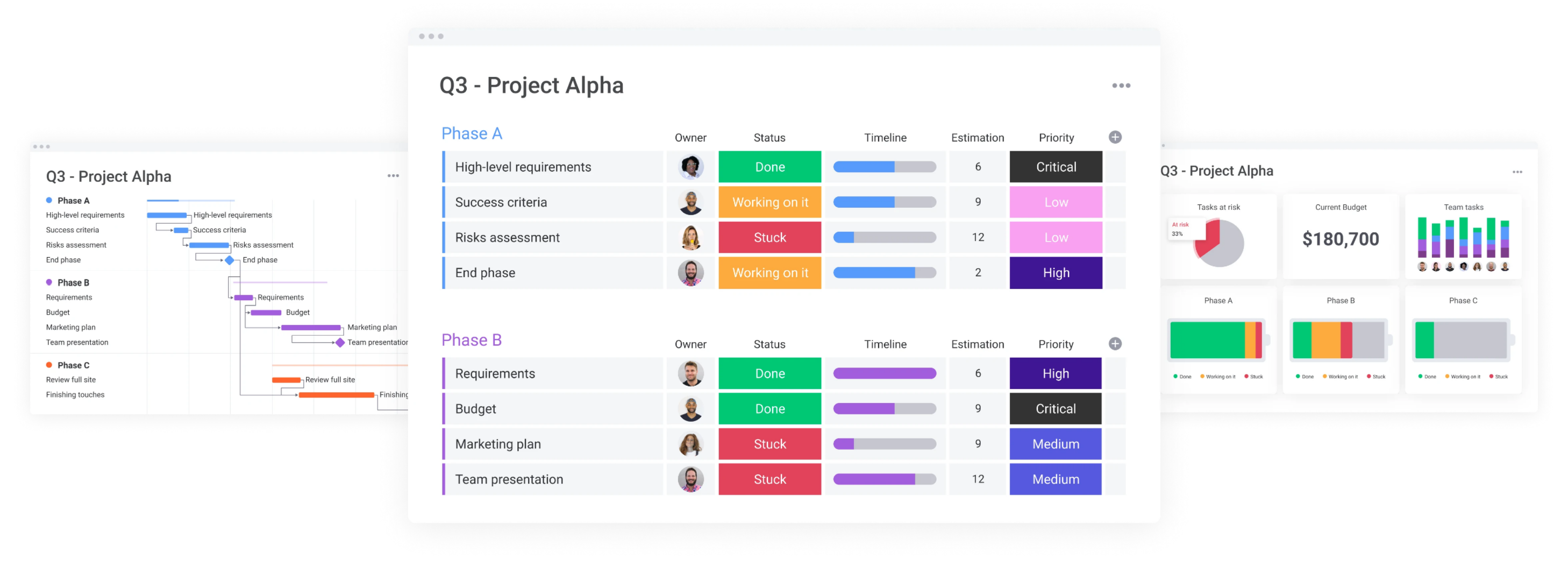

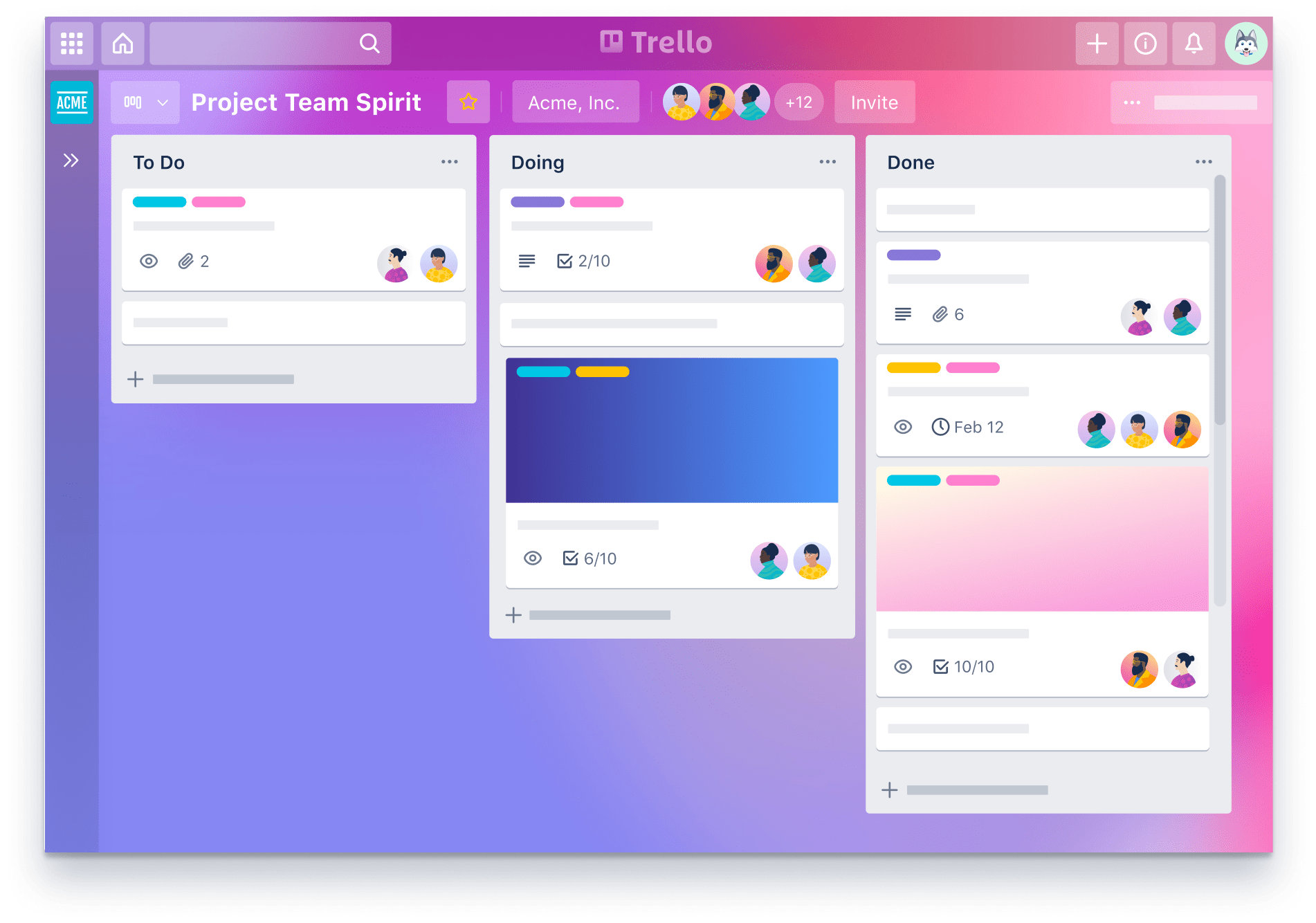

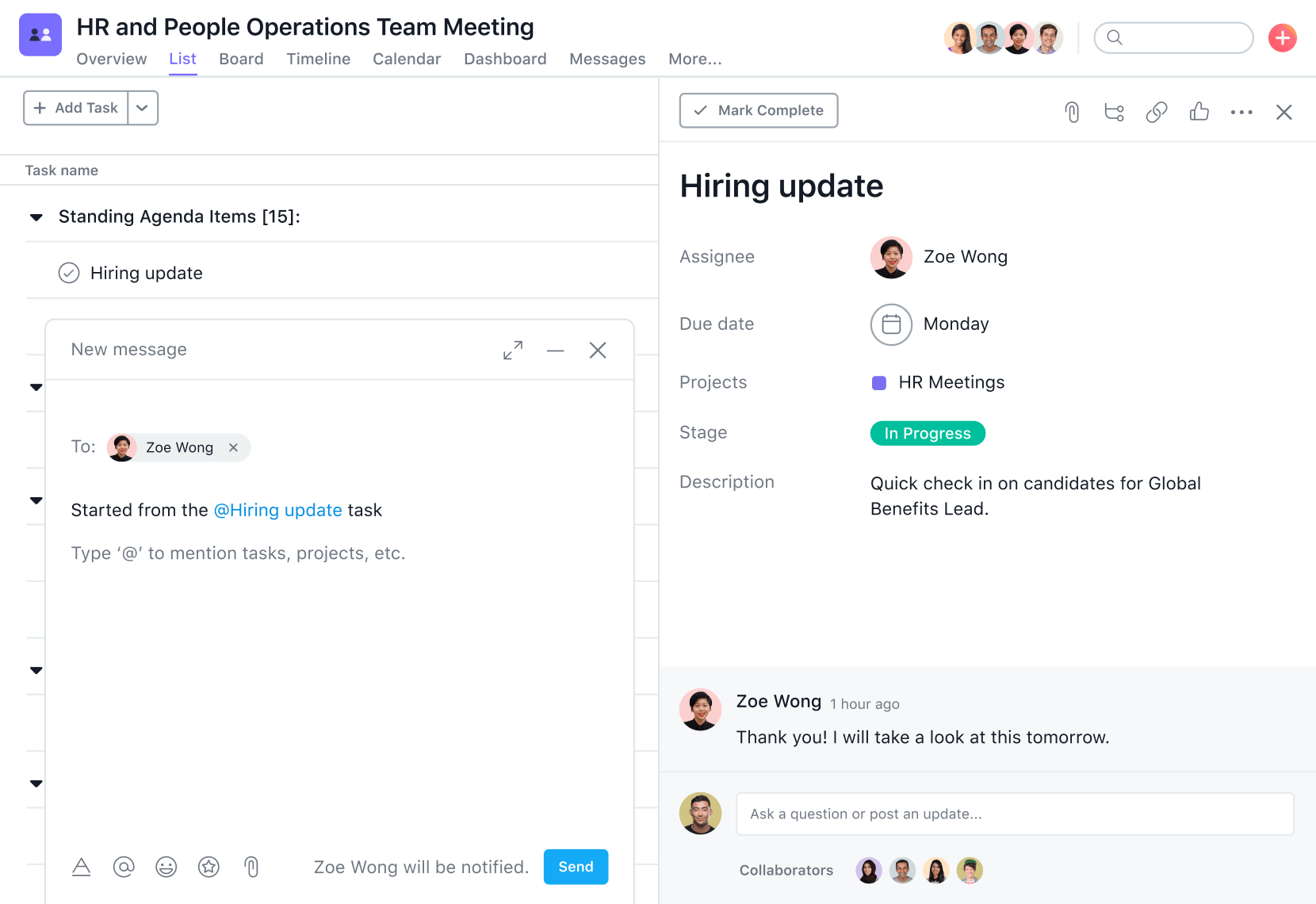
The benefits of using Project Management software for your MIS implementation project
Here at Tharstern, we use Asana to monitor the progress of our projects and collaborate with our customers. From our experience, there are 4 main benefits of using this type of software during an MIS implementation project.
1. Learning can be split into measurable tasks
If you’d just completed a training session and the trainer asked you to “practice everything you’ve been shown before our next session”, you’d probably feel pretty daunted! A better way, according to Bali, is to set learners a defined task with a clear deadline – this really increases the chances they’ll carry out their follow-up learning tasks.
2. Everything relating to the project is kept in one place
If you’re using lots of different communication channels in your project, you may end up losing important information. To avoid this happening, we encourage our customers to keep training-related questions and communications within the Project Management software only, so that everyone can see them and they can be easily found later down the line if needed. Doing this will save you hours of scrolling through old email threads! You should also use your Project Management software to record any feedback you have about your training and learning, so your MIS partner can see if any areas will need revisiting in the next session.
.png?width=790&name=Communication%20example%20in%20Asana%20(3).png)
3. The progress of the project can be monitored
From our experience, using Project Management software like Asana has benefits for both the MIS partner and the customer. When learners have finished a task, they’re required to mark it as complete within the software, which means that both the MIS partner and the internal project lead can track progress and identify any delays.
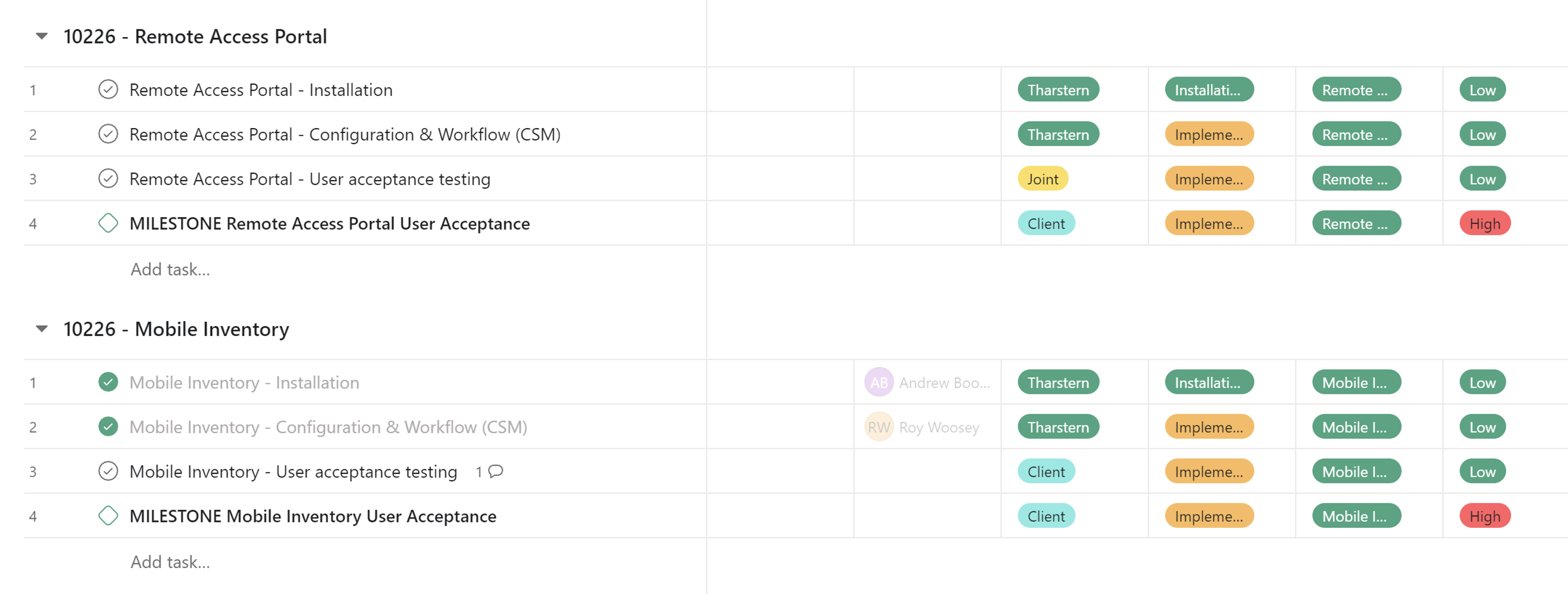
TOP TIP - If there’s a task that a learner doesn’t understand and struggles to complete, they are much better off attempting it, marking it as complete and then leaving a comment on the task, explaining why they struggled. When learners do it this way, we know that the task has been attempted, and we can also see exactly what the issues were, so we can work through the problem together at the next session.
4. Assigning tasks with deadlines creates accountability
Having an ‘Accountability Partner’ is an increasingly popular approach used by people to increase their own self-motivation and productivity levels, and there’s a reason for this – it works! We are all more effective and efficient when we know our achievements will be seen by others, and using Project Management software helps to replicate this in a digital sense. By assigning specific tasks to individual users, along with clear deadlines, you’re setting expectations and creating accountability for their actions.
Think of your Go-Live day like a final exam
Imagine walking into a final exam that you didn’t revise enough for (we’ve all been there!). You sit down, realize you don’t really remember what you got told in class and don’t know how to answer most of the questions! It’s definitely not a great feeling but, at this point, it’s too late to do anything about it.
Don’t let your Go-Live day be like this – make use of Project Management software to help you stay up to date with your learning time so you can remember everything you learned in ‘the classroom’. If you do this, you’re bound to ace ‘your final exam’ and smash your implementation project right out of the park!