In our last article, we talked about the recent rise in product diversification since the start of the pandemic, and how printing companies are expanding their product range to target the most lucrative markets. In this article we wanted to highlight some efficiency opportunities that may now be available to these companies.
Here at Tharstern we’ve seen customers invest in new equipment to manufacture a wide range of products – large format, signage, digital labels and even packaging – and this has opened up opportunities to reduce waste using sheet optimization technology. In this article we’re going to share with you how they’ve achieved this, using a very cool piece of imposition software called Insoft IMP.

What is Insoft IMP?
We’ve been working with Insoft for a while now, providing advanced ganging functionality to our users via a connection with their imposition software. But we know that ganging isn’t suitable for everyone and that only those companies with large numbers of jobs going through on the same substrate will benefit from it.
However, the latest version of our IMP connection now includes additional functionality for Sheet Optimization, a development that we know is going to open up the door for lots more cost saving opportunities for our customers.
Let’s take a look at what can be achieved with this connection.
The estimating process
To illustrate how it works, we’re going to use a short-run digital carton job with different versions as an example. The easiest way to create an estimate for this job is to import a .CSV file that has been populated with version names, quantities and dimensions, along with the relevant CF2 or PDF geometry file. You can see the imported details on the screenshot below.

Once you’ve selected the substrate and colours to use for the job, Tharstern automatically sends the relevant information off to IMP, which very quickly creates a nested solution and exports it back into Tharstern. You'll see a basic representation of that nested solution within your MIS, along with the cost analysis and calculated price.
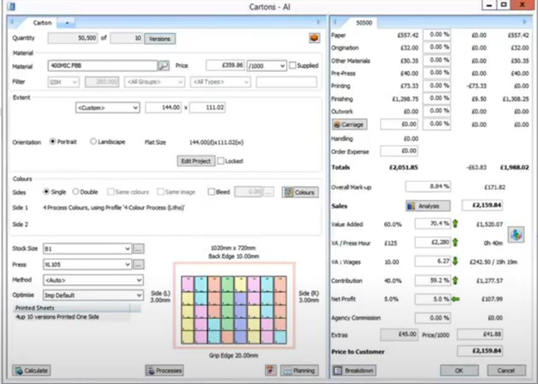
At this point you can then open up the IMP software from within Tharstern, and take a look at the solution that IMP has created.
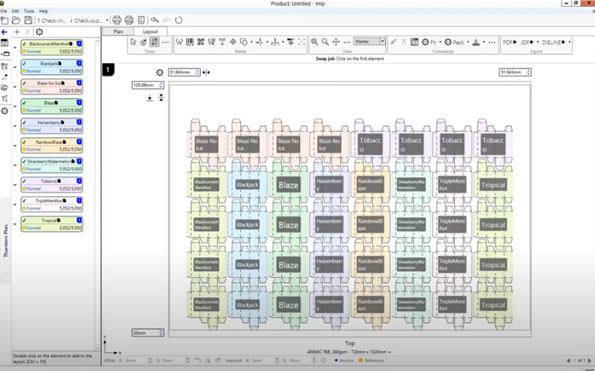
Highlighting areas for further optimization
To further optimize the sheet, you can use IMP to mark out areas that don’t require bleed. This will allow for parts of the product to be butt-fit and could result in an increased number of products per page.
Reusing existing dies
You can also check the die library at this point to search for existing dies, which may provide further cost saving opportunities.
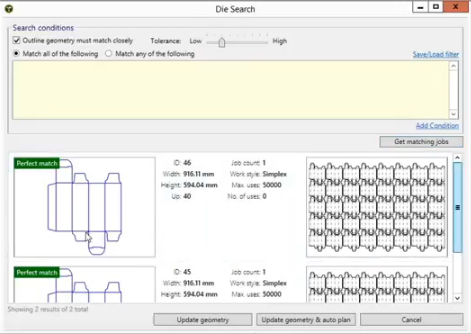
Editing the layout of versions
Within IMP you can specify default rules for how you’d like versions to be laid out on a sheet, horizontally or one per column, for example. But if you’re not happy with these default rules for a particular job, you can unlock the project and then manually drag and drop the versions around until it fits with your production workflow. This automatically updates Tharstern and the estimate will also update to reflect these changes.
In summary…
By connecting your MIS to this very cool imposition software, you are very quickly and easily able to identify opportunities to reduce waste and save money on substrate, while ensuring your nested solutions are production valid for your business, helping you stand out from the competition. If you’ve diversified into other product ranges recently, this is definitely something worth considering for your workflow, especially if you’re now producing short-run jobs for non-rectangular products.
To see our connection with IMP in action, take a look at the video below.