When quoting for print jobs, it's important to get the price right, and make sure you're not losing money. There are a few ways you can use your MIS to do this. In this article we're going to go through each one, using the Tharstern MIS as an example.

Cost Centres
The first approach is to define cost centres for each of your devices in your MIS. You can specify which activities are required to run each device, and assign cost and labor rates to each. Importantly, you’re also able to define selling rates on these devices, which can be different for:
- Selling bands
- Ink profiles
- Finish sizes
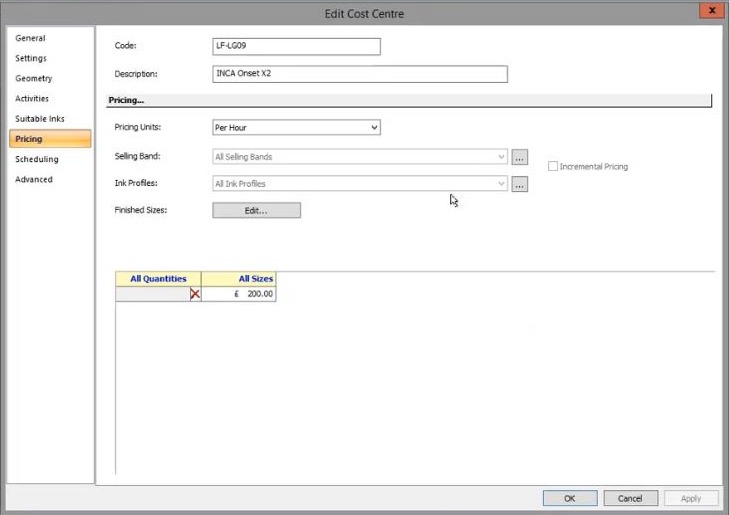
Define mark-ups at customer level
You can also define mark-up rates by customer, which can be different percentages for different job types. In the example below, we can see that Accolade Print Management gets a 5% mark-up applied to FSDU jobs, and a 20% mark-up applied to stationery jobs.
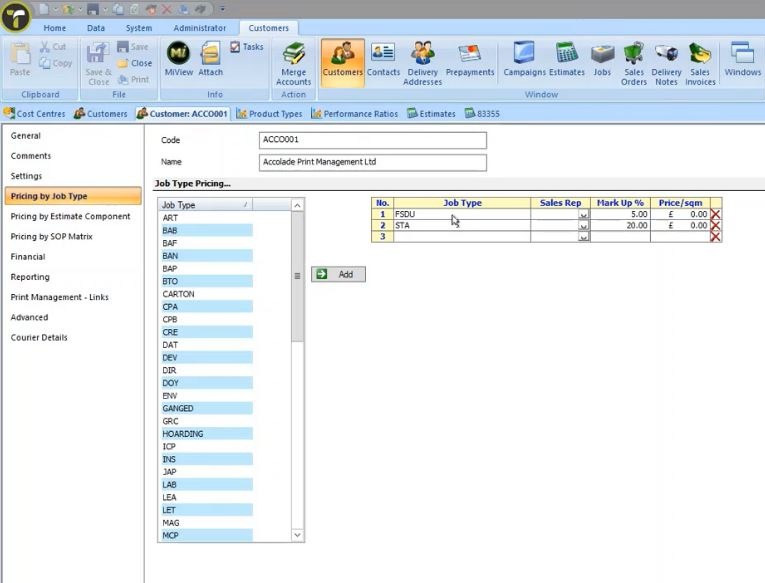
Product types
You also have the ability to define mark-up percentages for each of your product types, or even for specific manufacturing processes within those product types e.g. prepress or finishing. This is particularly useful if you need to outsource part of the job and allows you to add a mark-up to the outsourced processes only.
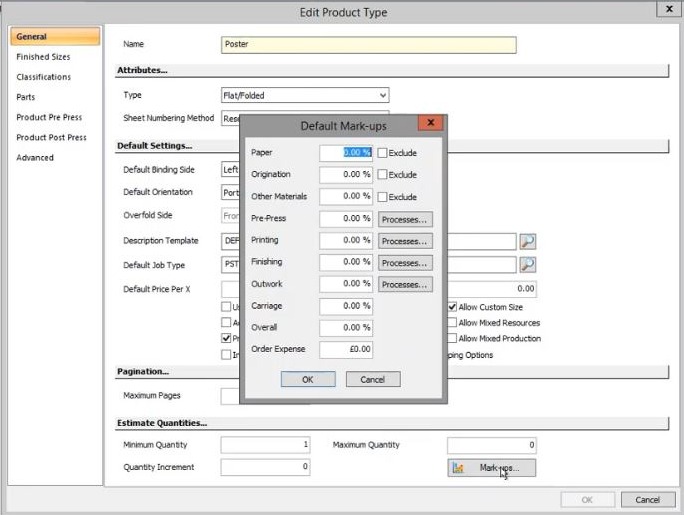
Performance ratios
Performance Ratios allow you to define a mark-up by sector and product type, and this is the approach that we recommend to our customers. It’s particularly effective when used as part of a value-based pricing approach, and works on the idea that different sectors will pay more for certain products than other sectors will. For example, the retail sector will place more value on posters than the pharmaceutical sector, and so could be prepared to pay more. You can determine the ‘rules’ for this by carrying out an analysis of your historical order data to arrive at your Performance Ratios. For more details on how to do that, you can download our eBook: VALUE BASED PRICING FOR PRINT.
When you create an estimate for a customer that has been tagged with their relevant sector, the MIS will look at the product/sector combination and apply the appropriate Performance Ratio to the estimate. The resulting price can be overruled to some extent, but it’s a great way for estimators to be shown the target mark-up they need to try and achieve.
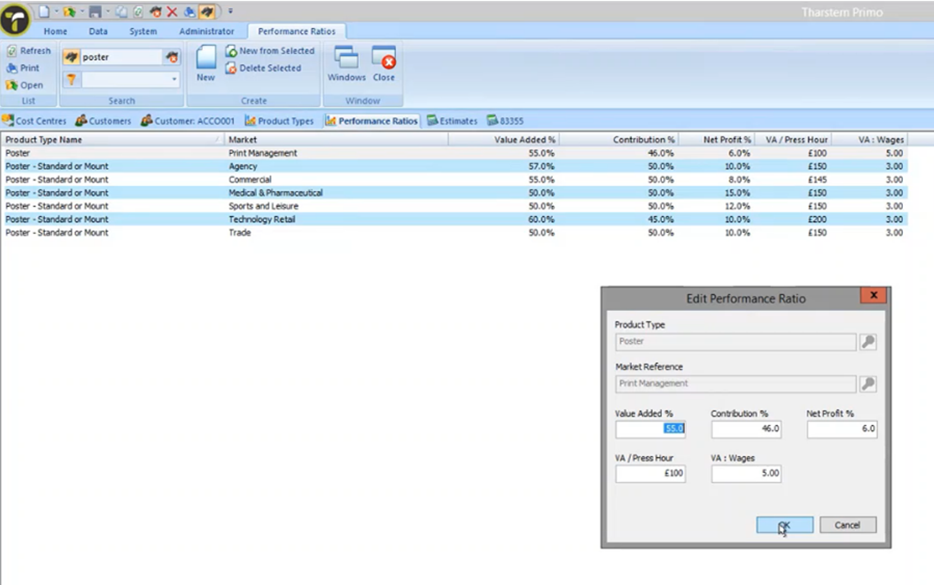
How this helps when a customer challenges your pricing
Performance Ratios can be really useful if a customer challenges your pricing.
By navigating to the ‘Value Added’ area of the estimate, you’ll see a breakdown of the costs associated with the product, along with both the ‘target’ and ‘actual’ performance ratios for that sector/product. You can use this information to play around with different prices and see how it affects your performance ratios and net profitability. If a customer says they only have a certain amount of budget to spend on the job, you can put that in the ‘Sales to customer’ field and watch how the ratios and profitability are affected, before deciding whether or not to take the job.
It’s also possible to ‘hard wire’ minimum performance ratios to prevent estimators reducing a price below the acceptable levels.
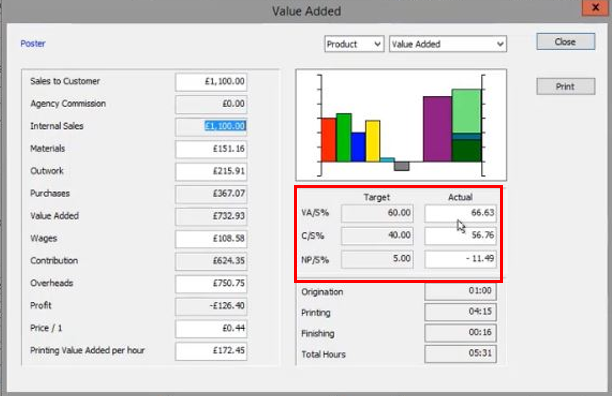
Top tip – If a customer uses their budget as a reason to challenge your pricing, respond by suggesting changes to the quote, like using a cheaper material or removing a finishing process. If they agree to look at these changes, you know their budget is fixed. If not, there's a good chance they're just using it to reduce the price.
So there are a few different ways to make sure that you’re quoting the best price for print jobs and not losing money. If you’d like a more in-depth look into this topic, take a look at the video below.