How to use an API in your print business: 5 ideas to get you thinking
What is an API?
In the simplest terms, APIs are sets of requirements that determine how one application can talk to another. APIs aren’t new - whenever you use a desktop or laptop, APIs are what make it possible to move information between programs. So when you cut and paste text from one application to another, most of the time you’ll be using an API.
If you want to know a bit more about what an API is and how it works, you can head to this article in which we also compare API integration projects with those using XML and JDF.
What will an API help you do?
There isn’t a set list of things that you can achieve using an API, it’s normally something you use as a solution to a challenge or idea you have. And there may be limitations on what your target application allows you to do. When connecting to an API, you’ll be given a list of what information you can request from the target application and what actions you can ask it to carry out. So you would normally check this information first before deciding if the API route is going to give you what you need. Here’s Tharstern Desktop's list and here’s some examples to give you a general idea.
Some examples of what information you can request from Tharstern Desktop are:
- Most recent job milestone
- Estimate or job details
- Customer details
Some examples of what you could ask Tharstern Desktop to perform are:
- Create a customer in Tharstern Desktop
- Set a milestone
- Create an estimate
Why an MIS Partner having an API is such good news for their customers
From all our years of experience advising printing companies, we know that every one of you is different. You all have different production equipment, workflows, processes, products and needs. Because of this we do get lots of requests for custom developments of Tharstern Desktop, and while we do accommodate some of these, they have to be ones that are beneficial for our other customers and in line with our product road map. We also have a limited amount of time available to complete these custom requests because, despite having a large in-house development team, they are mainly busy working on the product road map. So unfortunately, we do have to turn down some developments requests from our customers. (And trust me when I say that this hurts us as much as it hurts them.)
An API is the solution to this problem. By providing you with a means of accessing the functionality within your MIS, your provider has given you a way to make your own custom developments. You just need either in-house development resource of your own (and an increasing number of printing companies now have this) or to engage with a third party developer who will use our API to create whatever it is you need.

Some budgetary considerations of API
It’s worth pointing out that you may have to pay a license fee for using an API, and there’s a very good reason for that. If a software provider has invested time and money into creating a product with comprehensive functionality, then allowing a third party to make use of this functionality for free would remove any requirement to buy their software.
Anyone with programming knowledge could just create a simple web based UI that delivers all the same functionality, just by calling upon it with the API. If you’ve spent over 30 years continually developing your product (like we have), you wouldn’t want to hand over all that functionality for free! The license fee is therefore required to protect intellectual property.
As mentioned above, you will also need to budget for development resource internally, or you will have to satisfy this need using third party service providers.
Some API ideas that you could steal…
Even though we can’t give you a list of things you can achieve with API, we can give you some ideas that our team have come up with to give you a bit of inspiration.
Instant pricing
Infigo Software used our API to bring the functionality of Tharstern’s estimating engine into their storefront portals. So the end user can create their own estimates and place orders using information in the MIS e.g. pricing details, without having to pre-build templates (as is typically the case with XML integrations). The functionality of this includes:
- Users can view their MIS data through the Catfish platform.
- Tharstern estimates can be created from within Catfish.
- Inventory balances for call-off items can be displayed within Catfish.
- Users can see how quantities and other attributes affect pricing.
- Users can place an order any time, day or night.
- By also using Enfocus Switch to perform preflight checks, users are placing an order with artwork that’s production ready and pre-approved.
Job/time tracking
This is a good example of where you might need something different than most other printers, and so your custom development request might get turned down. Most MIS partners will have Shop Floor Data Capture functionality, but what if it doesn’t exactly deliver what you need?
For example, you might also offer creative marketing services and so want to include your marketing team in the job tracking and analysis of your print jobs. Using the API, you could create a touchscreen dashboard for your marketing department that allows them to stop/start operations for each process involved in delivering the job. Or you could do this for your design department to give you more accurate job costing analysis and ensure you can pass on costs for any amendments you have to make to incorrect artwork.
Estimate creation for your sales reps

If you sell a reasonable amount of simple products that don’t require estimator knowledge, you could create something that allows your sales reps to create their own estimates. You would need to create a simple web page that uses the API to call on Tharstern to create an estimate and return it to the web page. Incredibly useful for sales reps out on the road and possibly helpful in securing deals while on-site. It would also be useful for companies that don’t need a lot of the options and functionality that your MIS provides, and so who want to speed things up by giving their CSRs less options during the estimating process. You could even create this as a touchscreen with buttons instead of fields.
Customer account portal
In a world where consumers demand self-service portals and instant access to their order information, the API is your friend! You could create a password protected customer interface that allows them to see their past estimates and orders and also check the status updates for any current orders.
Job status tracking dashboard
We’ve had many requests for custom job tracking dashboards over the years, and so we expect our own customers will be using our API to do this themselves. You could create something that shows you at-a-glance where your jobs are in the production process, while also providing alerts on things like: jobs that will be late, jobs that are due out today and jobs that are out on proof. You could even make the dashboard interactive so that you could alter the priority of a job or its due date.
A final word…
There is of course much more that you could do using an API, and the above are just a few ideas to get your creative juices flowing. But you should also think about any custom developments you’ve asked your MIS partner for in the past that were refused, or are perhaps in a long list of other developments that won’t be worked on for a while. These are prime opportunities for embarking on your own development project that could see you creating something really cool and that exactly meets your needs.
Share this
You May Also Like
These Related Stories
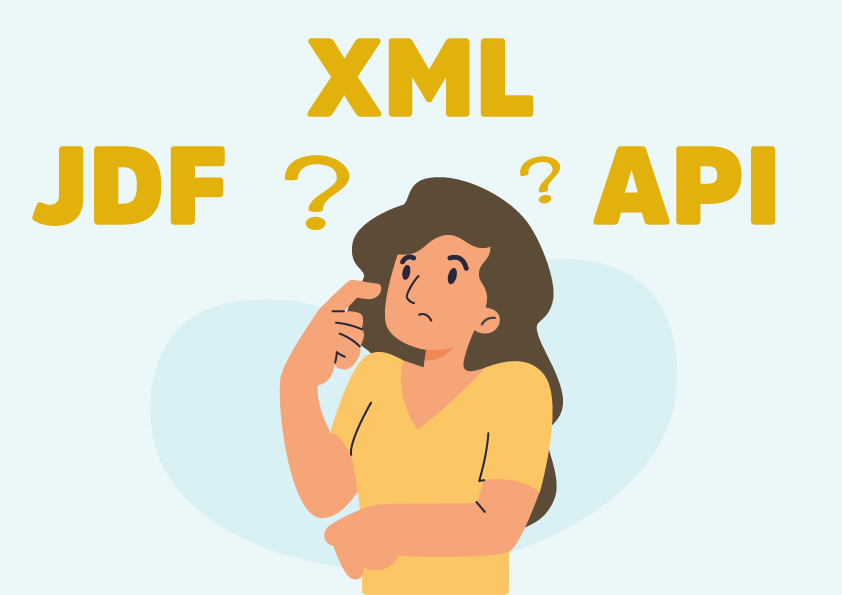
Integration Comparison – When to use XML, API and JDF

How to use Enfocus Switch in your business
