Every business knows that Cash is King, especially in our current climate, and every business will have put processes in place to keep hold of their cash by maximising efficiency and reducing waste. But there are little things that can easily catch you out, like shipping orders to customers who’ve exceeded their credit limits.
A customer recently asked us how this situation could be more easily avoided, and the solution is…you automate it!

If you have an accounts package like Sage, Business Central or Quickbooks, you will have the option of flagging customer accounts, by putting them ‘On Stop’ or adding credit limits.
By integrating your chosen accounts software with your MIS solution, this information will be communicated directly to your CSRs and estimators, who can then take the appropriate action.
Using the Tharstern MIS and an integration to Sage as an example, we can see below that anyone creating an estimate for a company that has been placed ‘On Stop’ will see a warning message. At this stage they’re still able to continue creating the estimate, but they have at least been given advance warning so they can notify the customer of the situation.
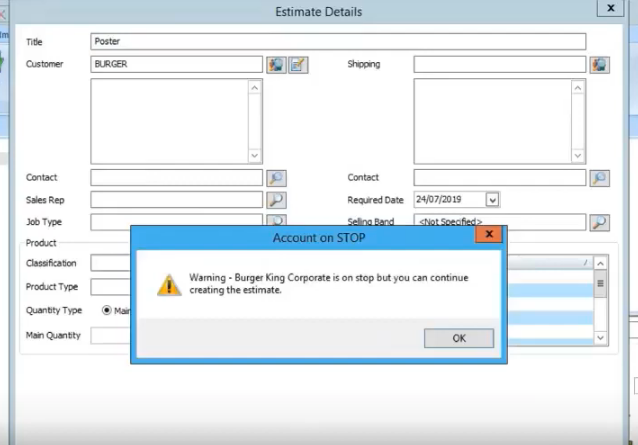
It’s at the next step, when the estimator tries to create a job from the estimate, that the automation does its job. The MIS software will display an error message, which can only be bypassed with the credentials of a person with the authority to override the decision.
As an extra financial security precaution, the MIS software records a log of error messages that were bypassed, along with the date/time and the credentials of the person who bypassed them.
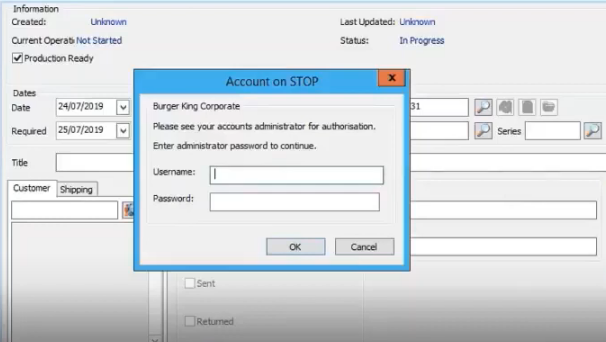
If the customer account is ‘On Stop’, these error messages will be displayed at every stage e.g. creating sales orders, raising invoices and arranging shipping.
The same process applies for customers with a balance that has exceeded their defined credit limit.
By using the integration between your accounts package and MIS to monitor each stage in a job’s lifecycle, you’re able to improve communication between departments and put the brakes on before it’s too late. This is an especially useful process for teams who are now working remotely and may not be able to communicate with the accounts team as often or as easily as before.
To see this integration in action, check out the video below.