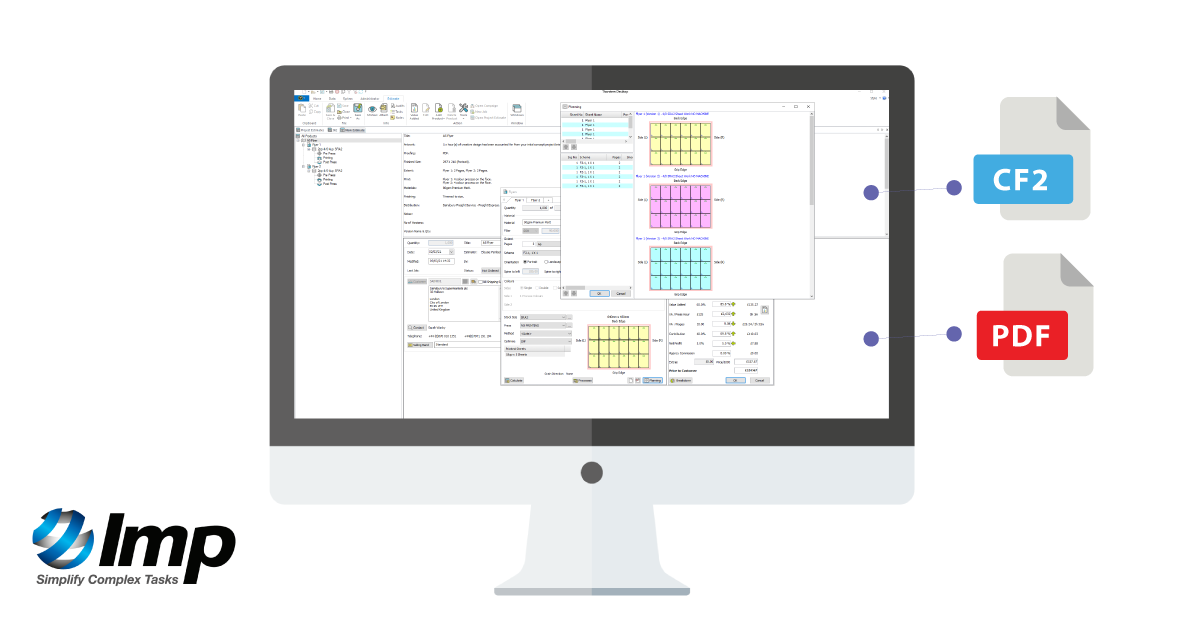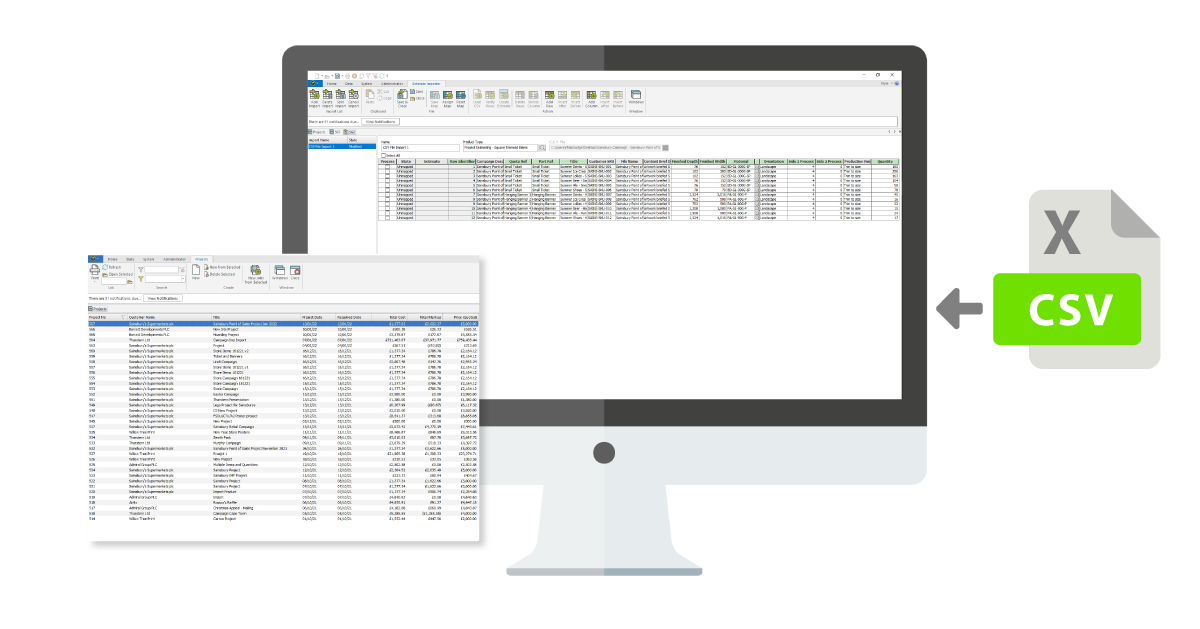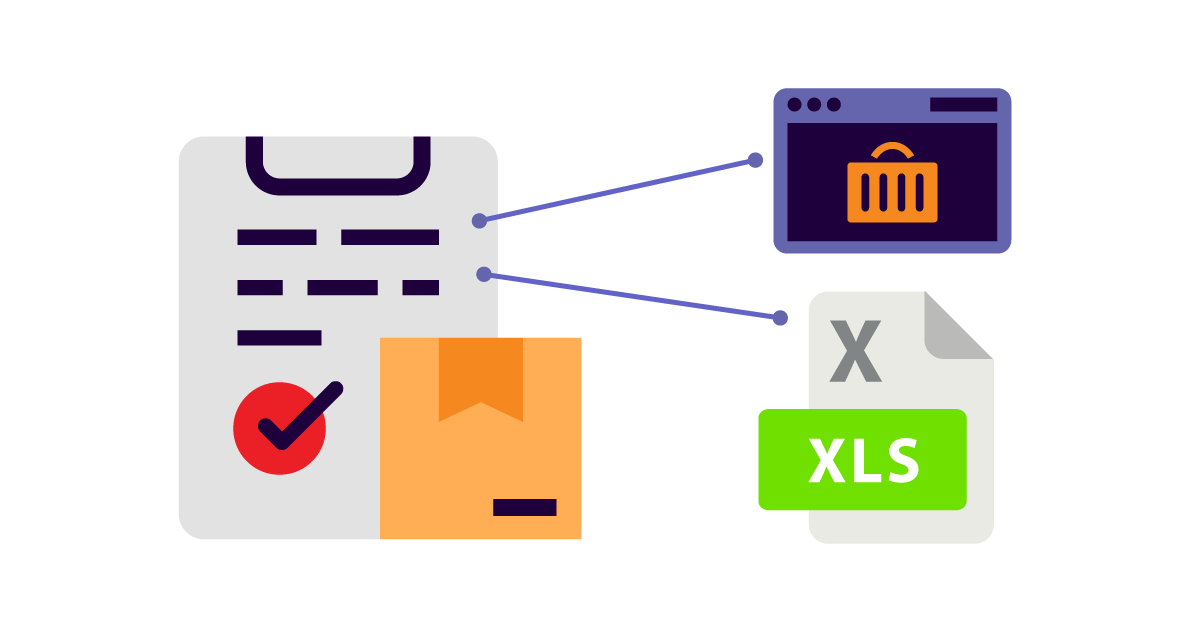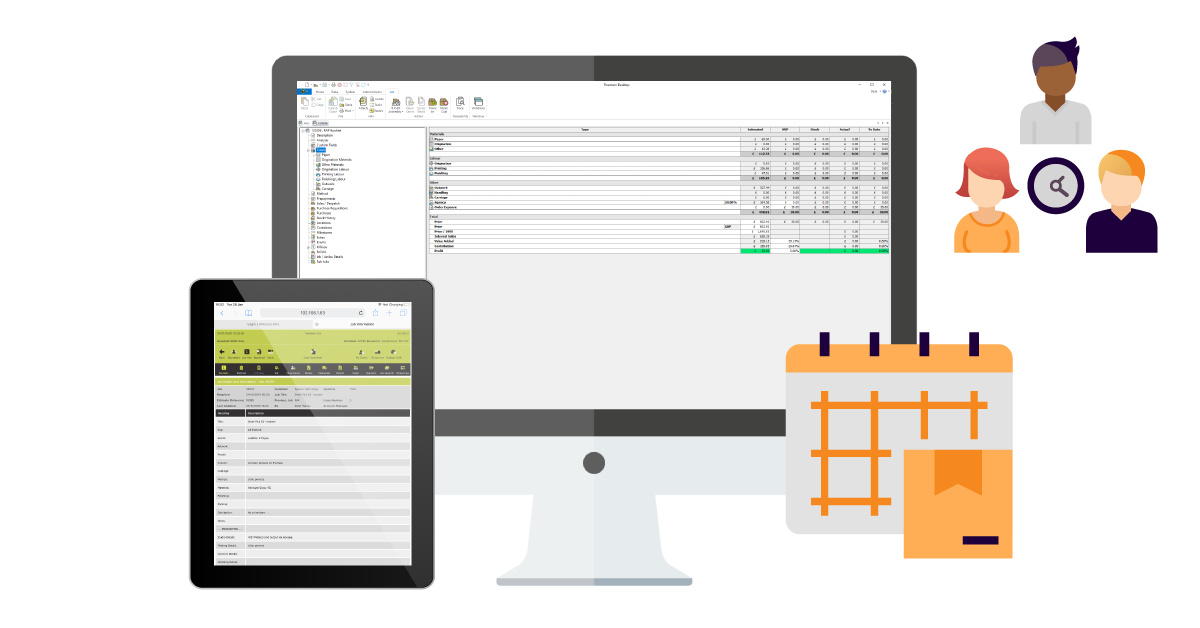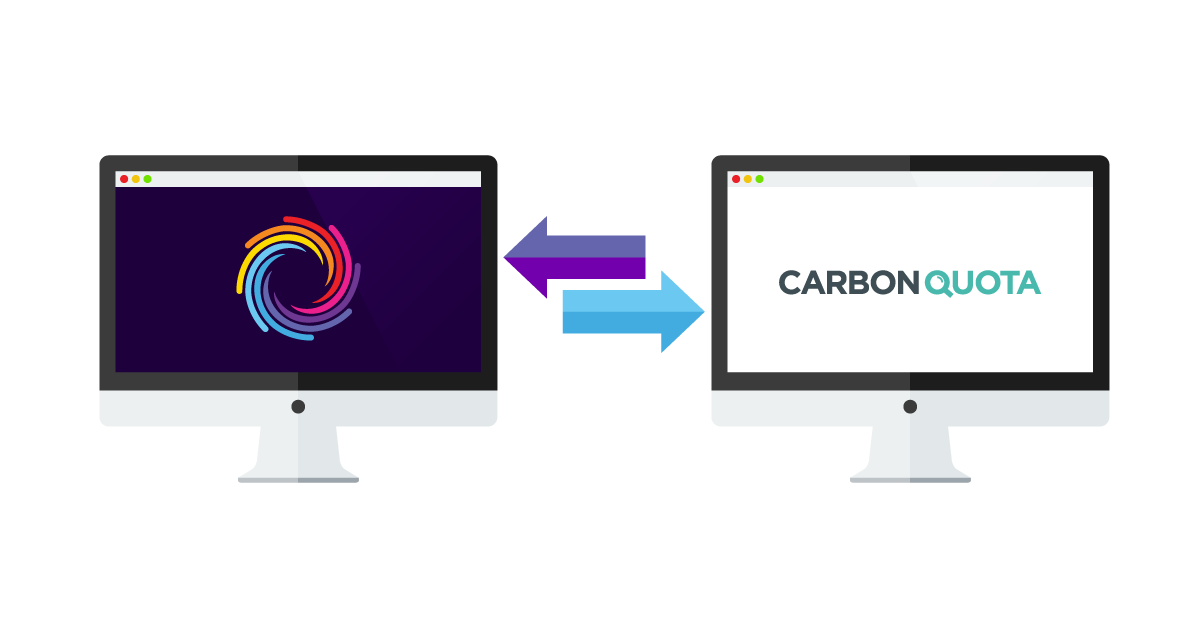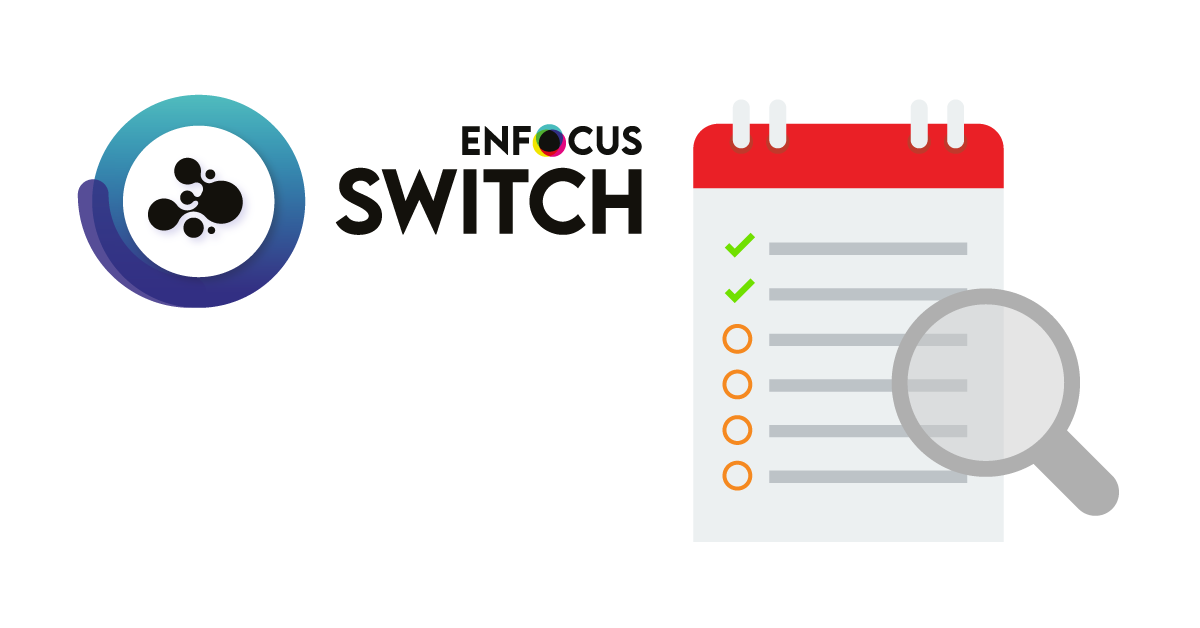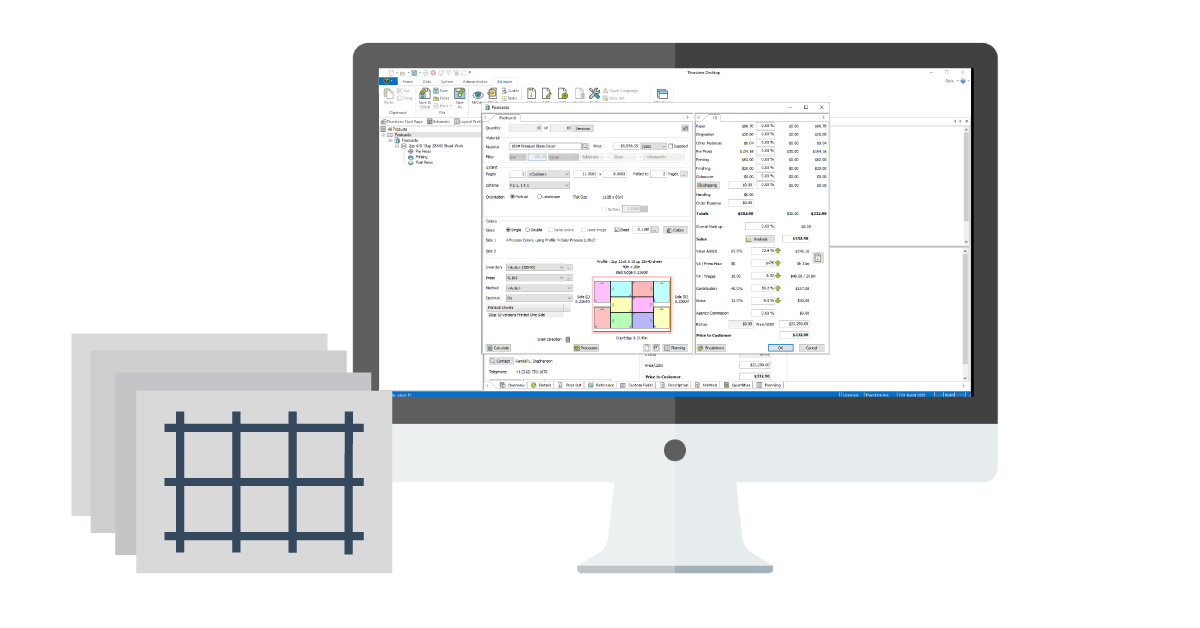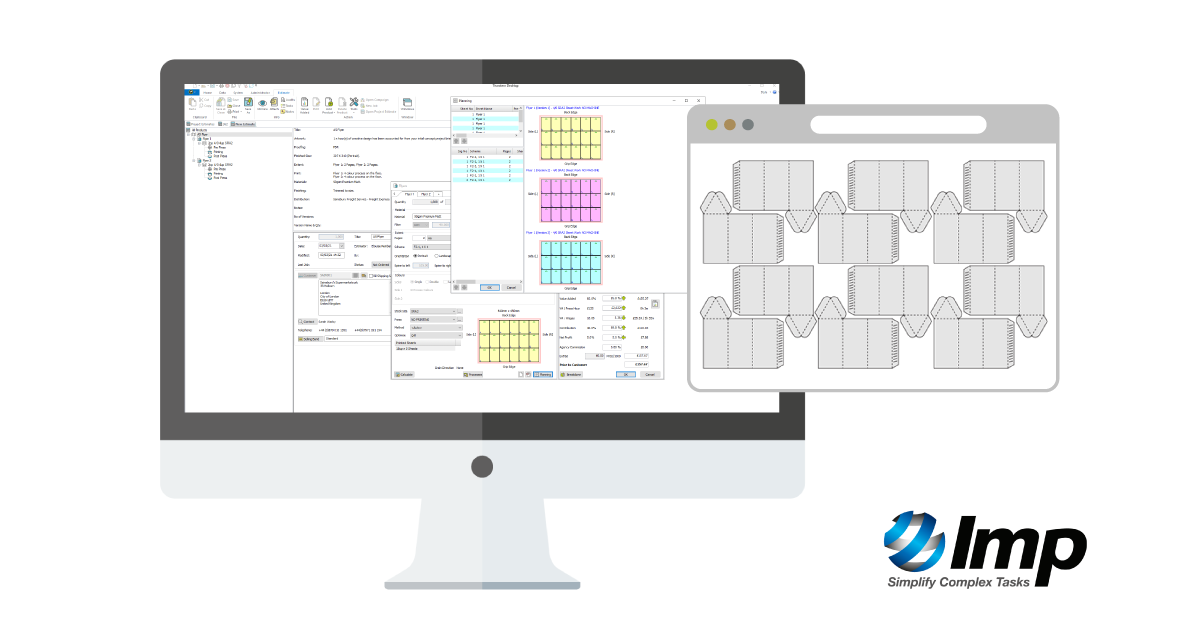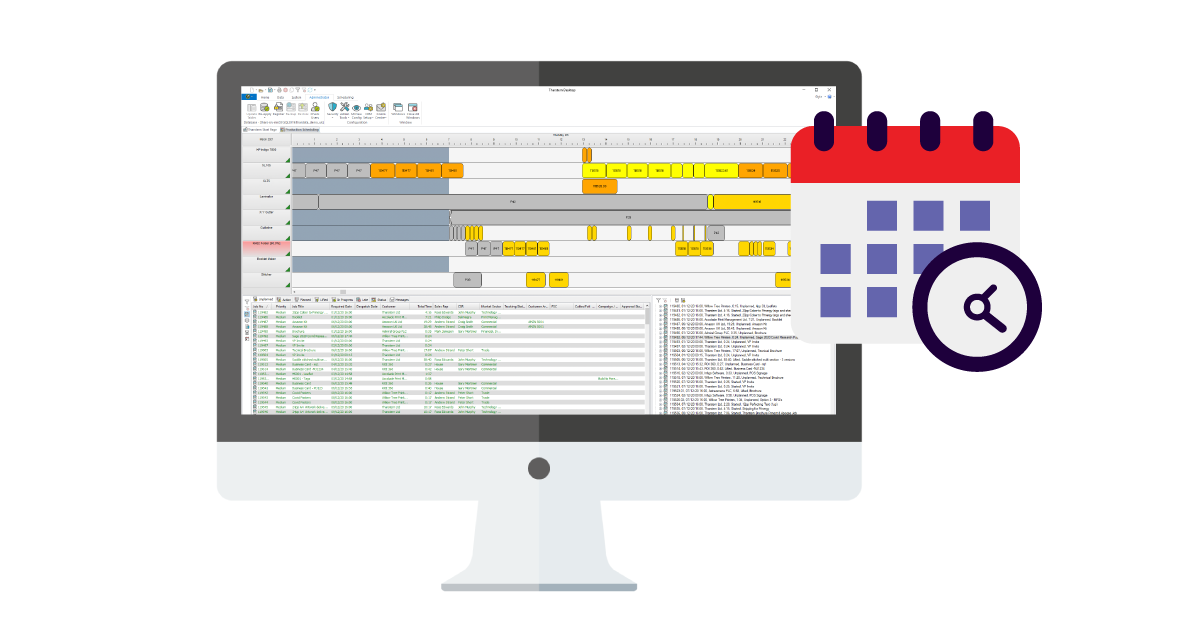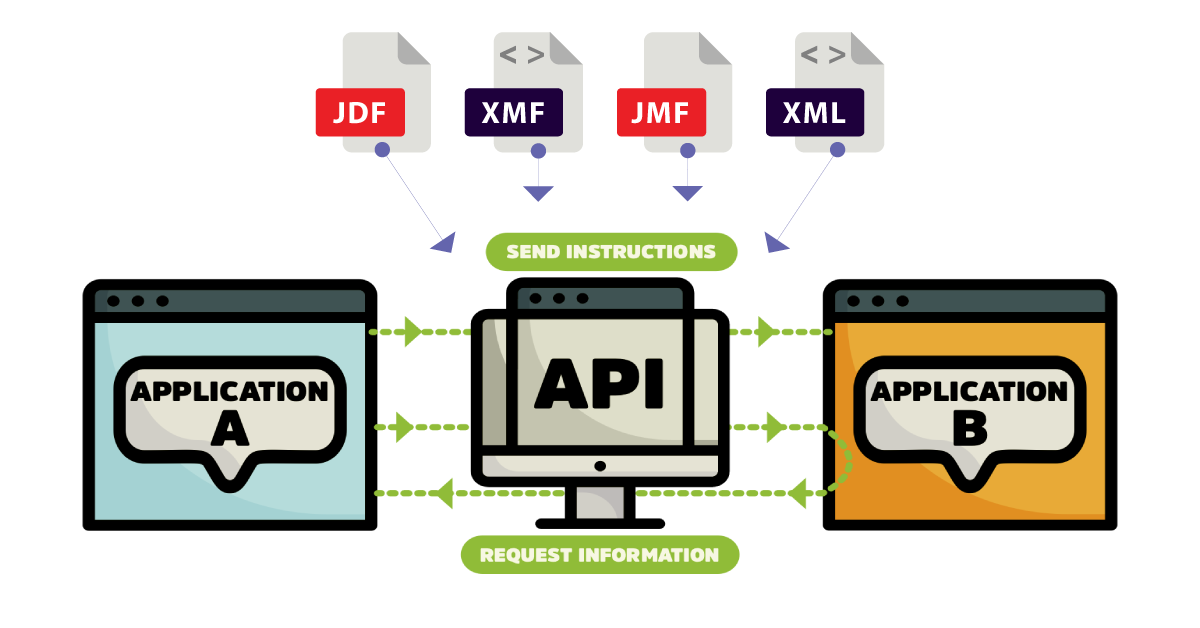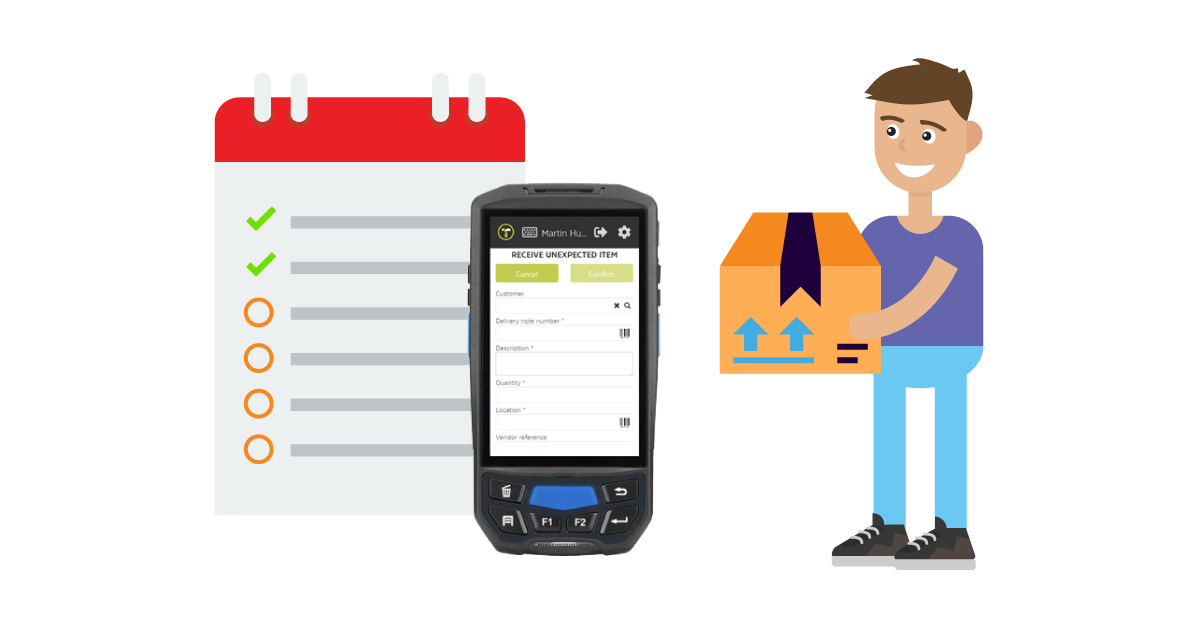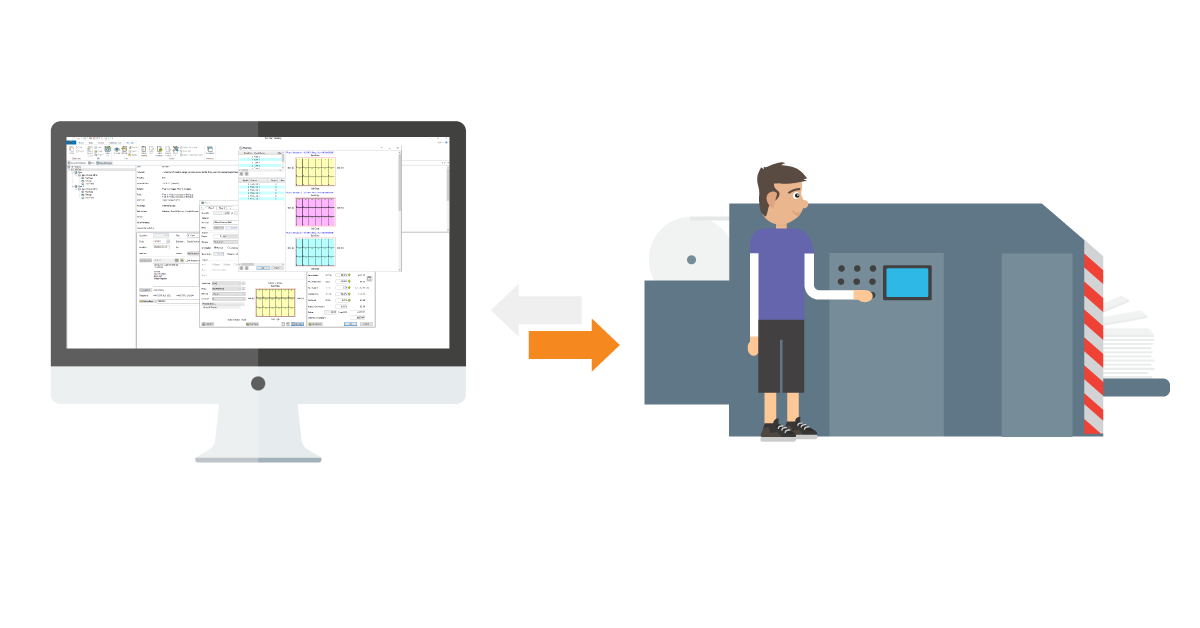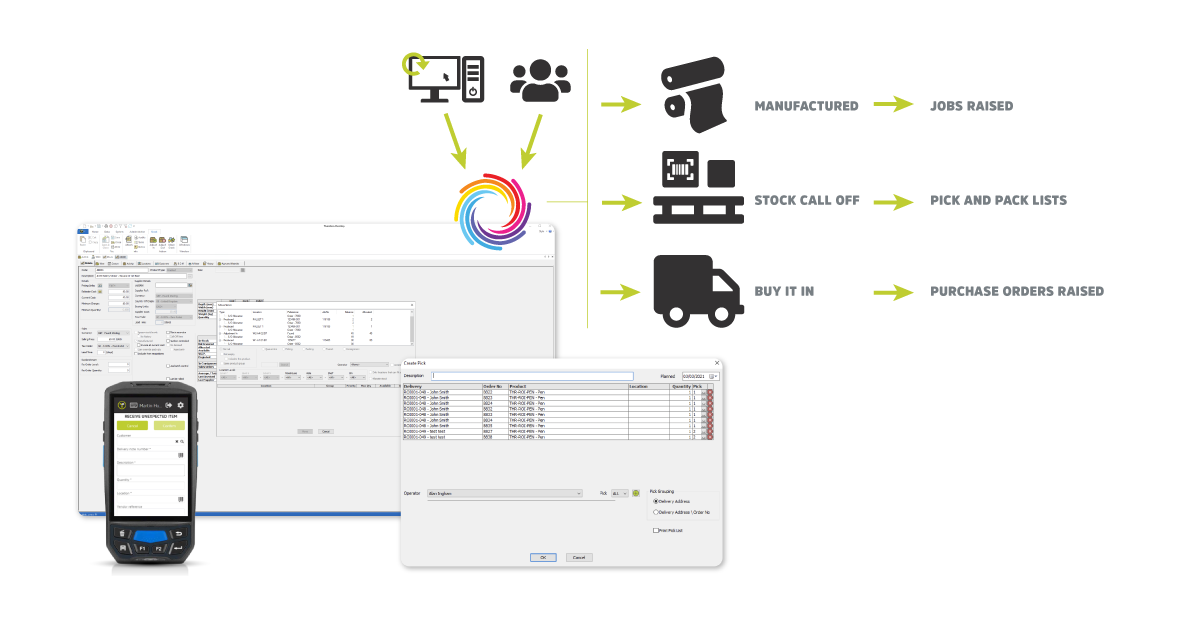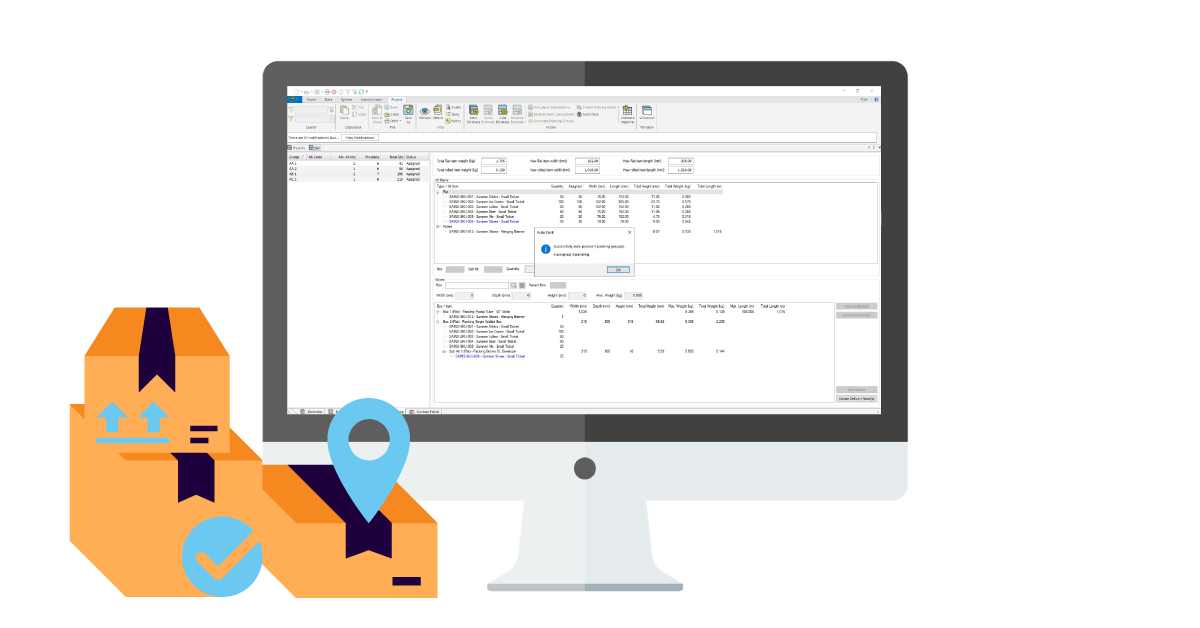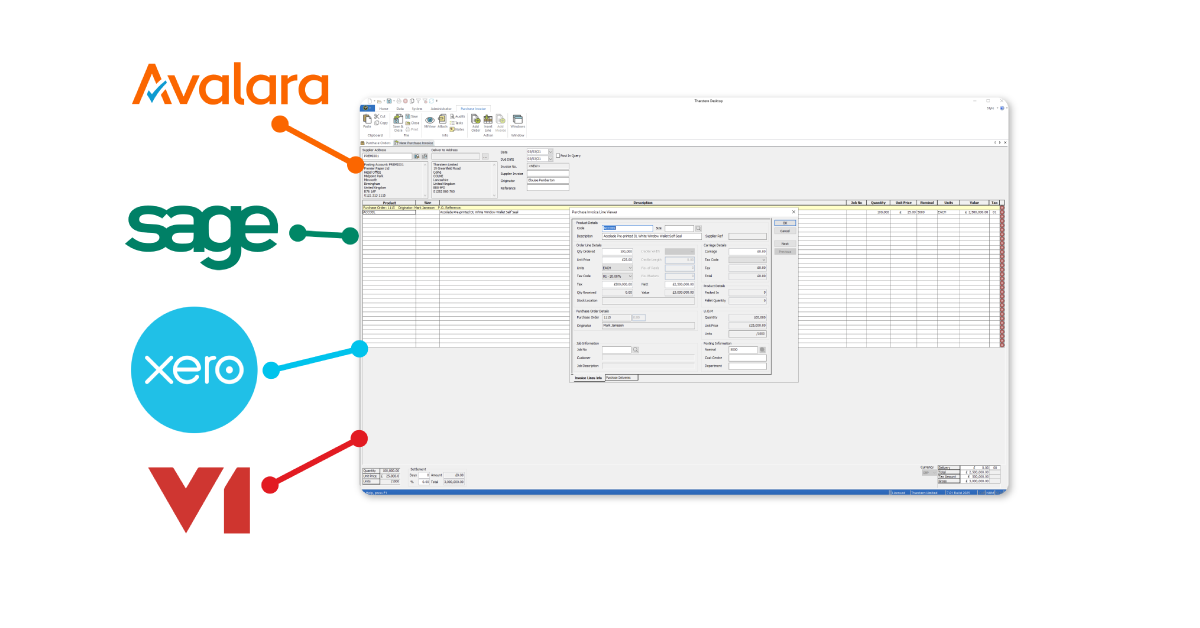Link every department with end-to-end workflows
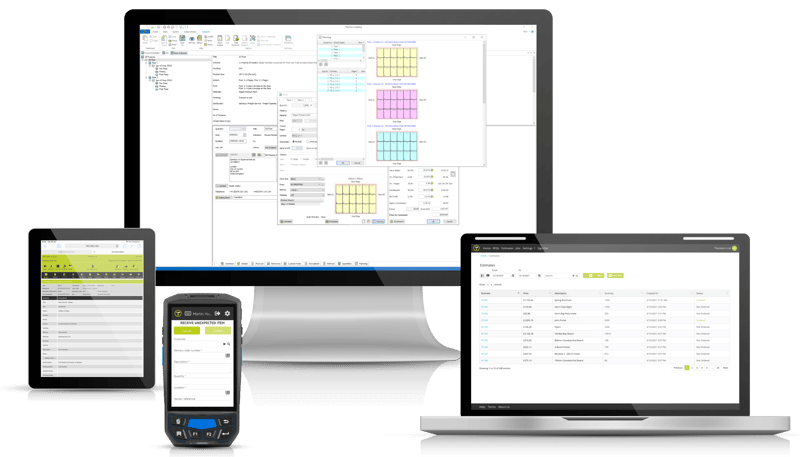
Features & Workflow
Take a tour through each stage of the workflow to see more details on specific features designed to help your company become more efficient and profitable.
The Tharstern Desktop MIS offers a comprehensive suite of tools for presales and sales:
The Tharstern Desktop MIS provides a wide range of tools for job and order management:
The Tharstern Desktop MIS offers an array of tools for pre-production:
The Tharstern Desktop MIS offers a comprehensive set of tools for production:
The Tharstern Desktop MIS provides a range of tools for post-production:
See It in Action: A Guided Tour of Tharstern Desktop
Check out the interface and powerful features that make Tharstern Desktop the ultimate solution for efficient print workflow management. See how Tharstern Desktop transforms complex tasks into seamless processes, empowering you to take your print business to the next level.
Connect every department in your print company
The Tharstern Desktop MIS covers every aspect of your business, helping you speed up the job lifecycle and dramatically cut costs.
Scalable for growing businesses
Our software is scalable to accommodate your future growth plans. With a comprehensive suite of tools that streamline your estimating process, job management, procurement, financials, and reporting needs, Tharstern Desktop is the ideal solution for businesses that are replacing outdated systems or expanding their operations. Our platform is built to support your business every step of the way, no matter where your journey takes you.

Multi-sector support
Tharstern Desktop is a versatile solution that caters to the diverse needs of print businesses. It's perfect for multi-sector companies looking to streamline their processes, and those planning to diversify in the future.
Our platform allows you to calculate estimates for a wide range of products, including wide format, offset litho, signage, packaging, labels, and digitally printed products - all on the same quote/order and ultimately, through to invoicing. This multi-sector support ensures that your business can operate seamlessly across various product lines, providing you with a competitive edge.
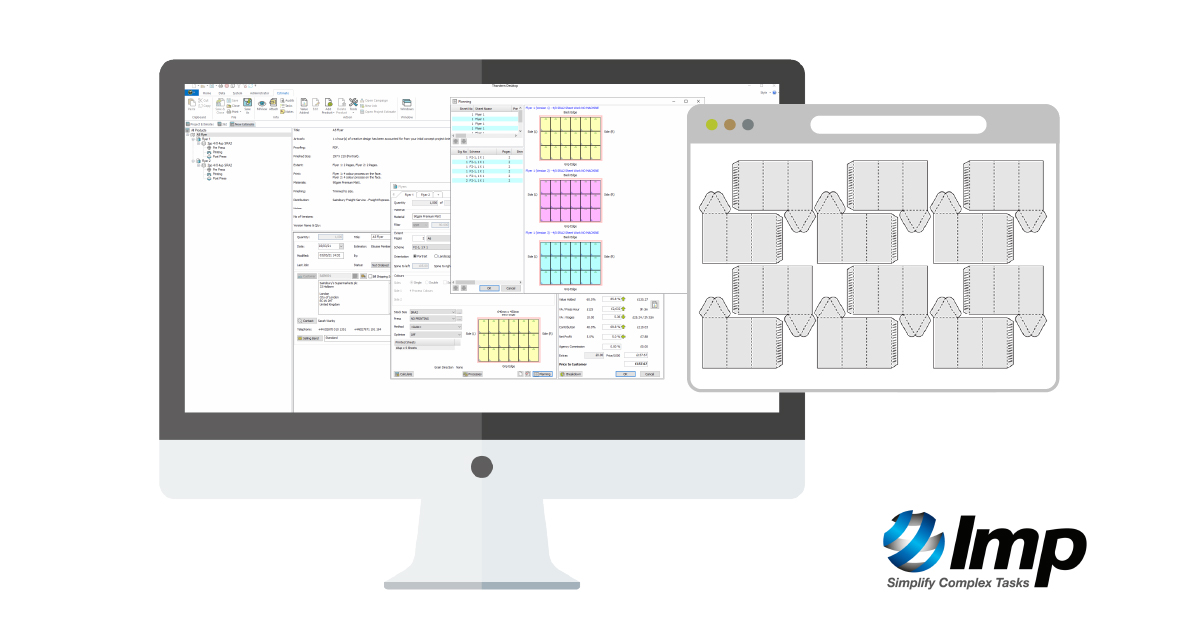
Flexible Hosting
Cloud, On-Site, or Hybrid
Tharstern Desktop is a flexible hybrid MIS (Management Information System) that combines web-based and on-premise technologies to optimize business operations. It offers both cloud and on-site hosting options and can connect directly to press and pre-press workflows without expensive middleware software. The core MIS remains securely on-site while employees access it through custom-designed applications over the internet.



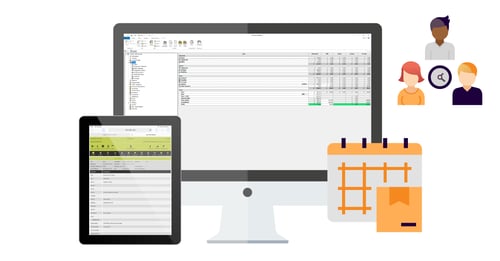

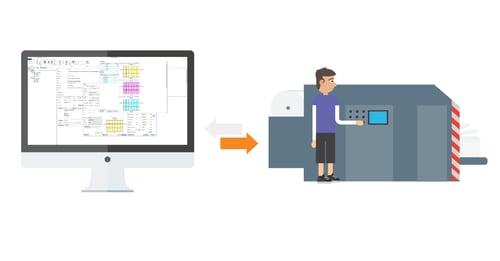
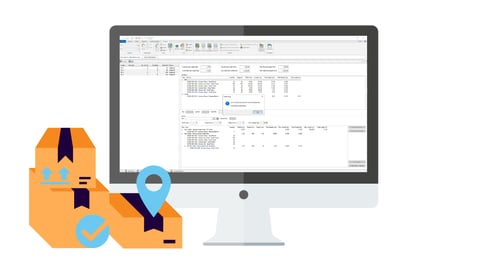
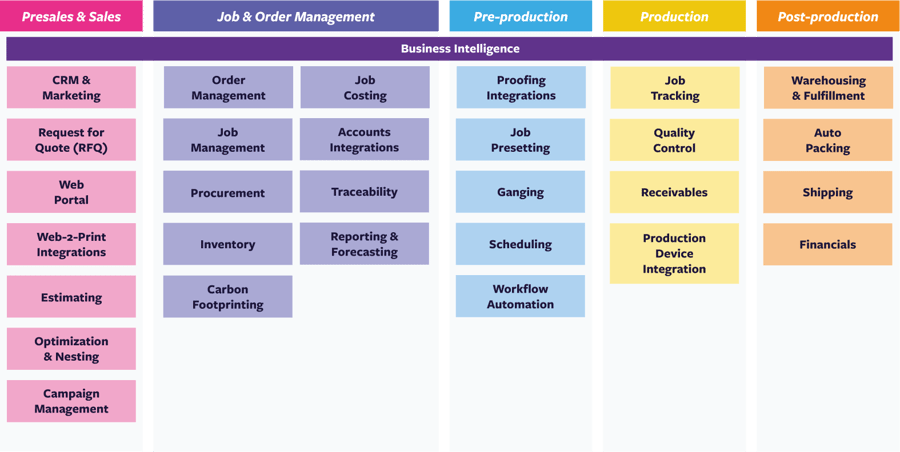


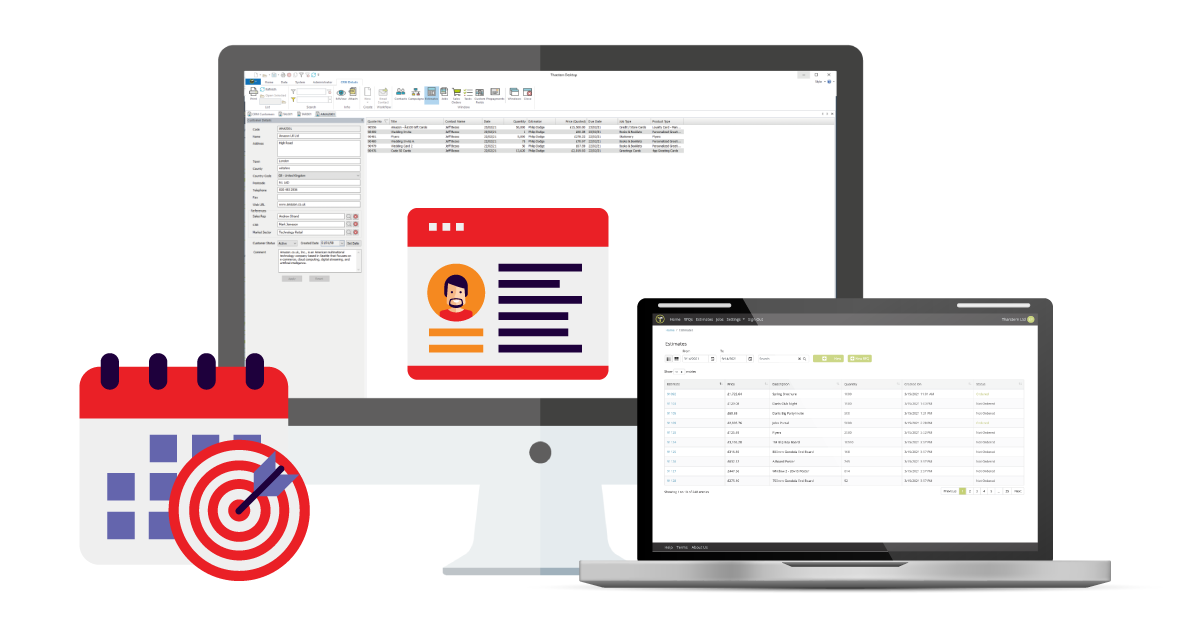
%20-ePS.png?width=1200&height=628&name=RFQs%20(Request%20for%20Quote)%20-ePS.png)